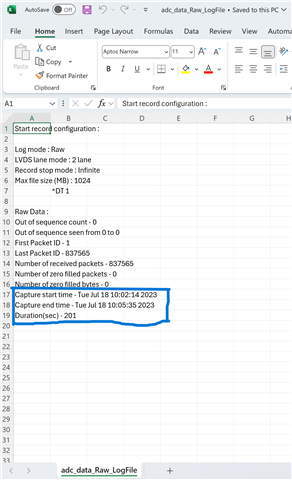Tool/software:
I am currently working on projects that require precise synchronization of data collection, with start and end times measured in microseconds or milliseconds.
The EVM sends, and transmits chirps in microseconds, but mmWave Studio displays the time in seconds. I attempted to convert this time from seconds to microseconds/milliseconds, but the precision is insufficient. Could you please advise on how to accurately extract the start and end times of data collection in microseconds?
Thank you for your assistance.
Best regards,
Deepu