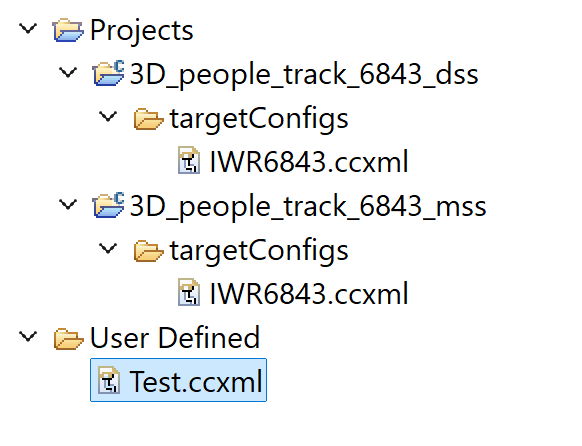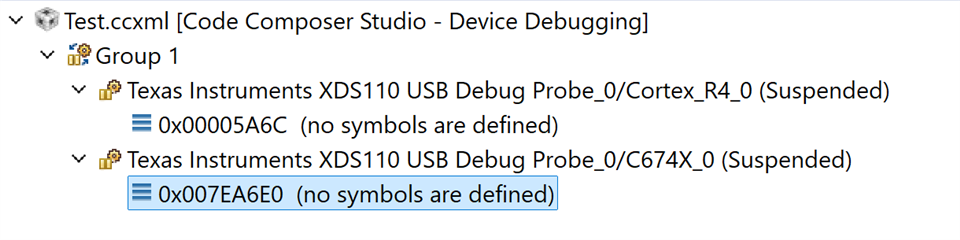Other Parts Discussed in Thread: AWR1843AOPEVM, AWR1843, , MMWAVEICBOOST, IWR6843AOP, UNIFLASH
Tool/software:
Hi there,
I’m extremely frustrated with trying to debug your examples on CCS. In my 10 years working with embedded systems, I’ve never encountered such issues with getting the debugger to work.
I’ve tried both CCS and CCS Theia, and I’ve worked with the IWR6843AOPEVM and AWR1843AOPEVM (with MMWAVEICBOOST). While I had some success with the AWR1843, it was only partial—debugging would sometimes start but would generally only work for one core (MSS or DSS) at a time, not both. Additionally, using breakpoints would often cause the debugger to stop functioning altogether.
We’ve now decided to use the IWR6843AOP due to certification issues with the 80GHz device. Unfortunately, with the IWR6843AOPEVM, I can’t get debugging to work on any of the examples, not even with MSS alone.
I’ve followed the guides in radar_toolbox_2_20_00_05/docs/software_guides/using_ccs_debug.html and radar_toolbox_2_20_00_05/docs/hardware_guides/evm_setup_operational_modes.html thoroughly. I’m very familiar with the process by now, but it’s still not working.
I can flash(with uniflash) and run your examples without issues. And before debugging, I’ve ensured that ccsdebug.bin is flashed. When using the option “Manage the project’s target-configuration automatically” in CCS Theia I can debug either MSS or DSS individually, but never both together with a target configuration, which is useless because both cores need to run for the detection algorithm to function.
When attempting to run a target configuration in CCS and connecting to either MSS or DSS, the debugger tries to execute code from random addresses, leading to errors like: “Break at address ‘0x0’ with no debug information available, or outside of program code.”
Could you please provide guidance on how to debug the area_scanner project and how to disable build optimizations? Is it possible to use IAR or Keil instead of CCS for this? Also, console only shows just a part of the logs, where do I find the rest of them?
Thank you for your help.
Best regards,
Ed