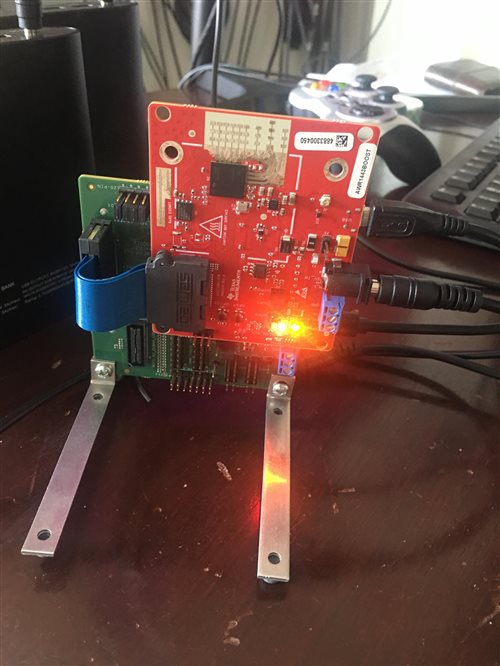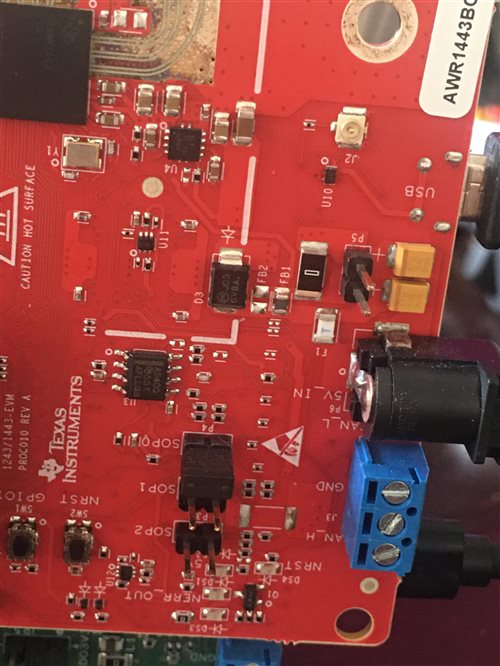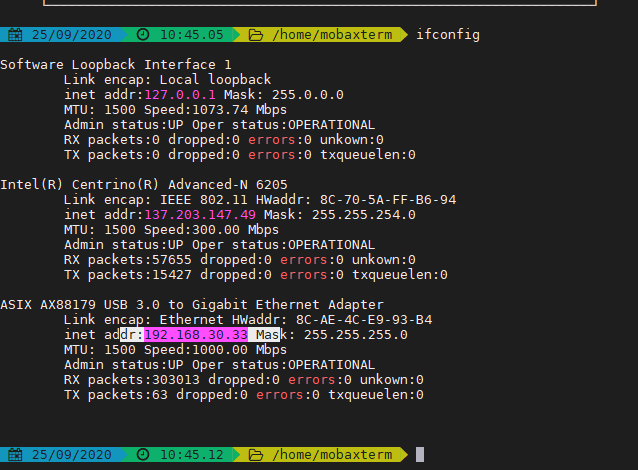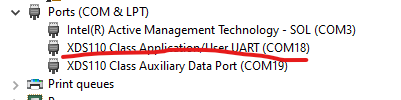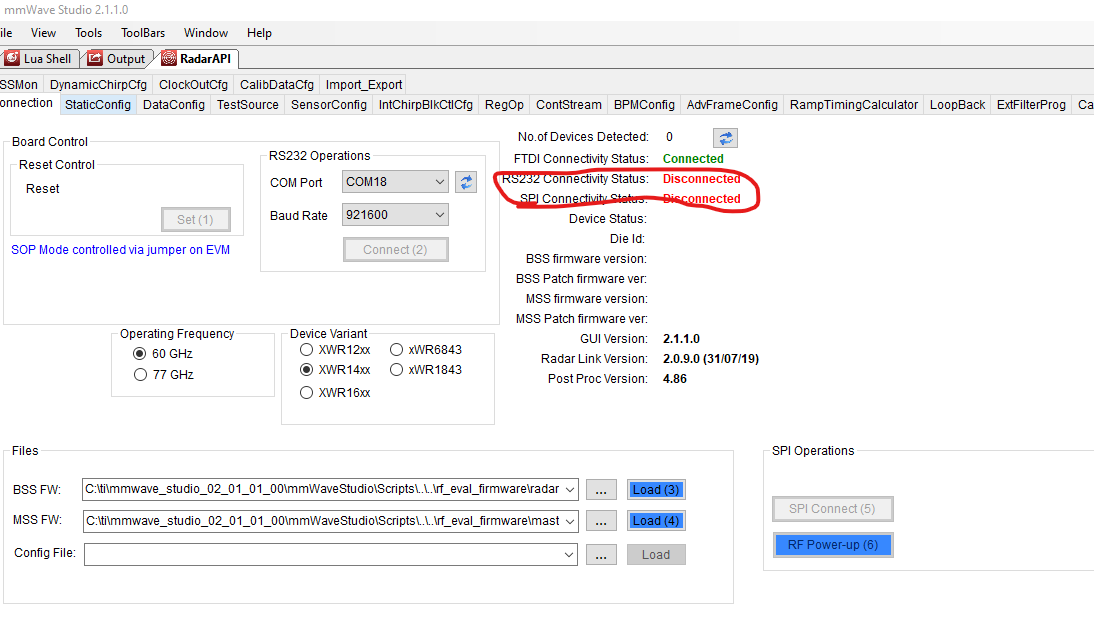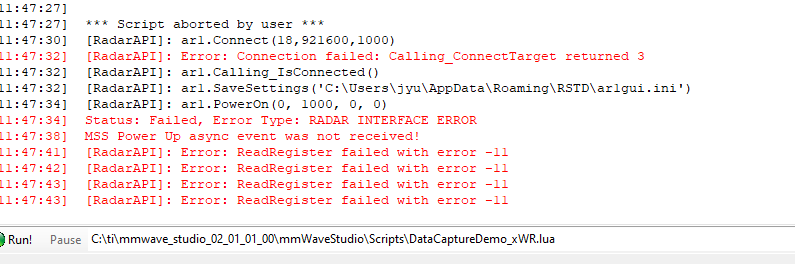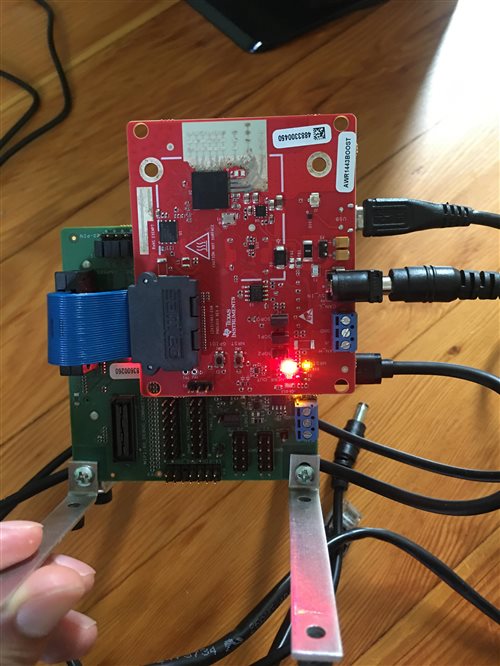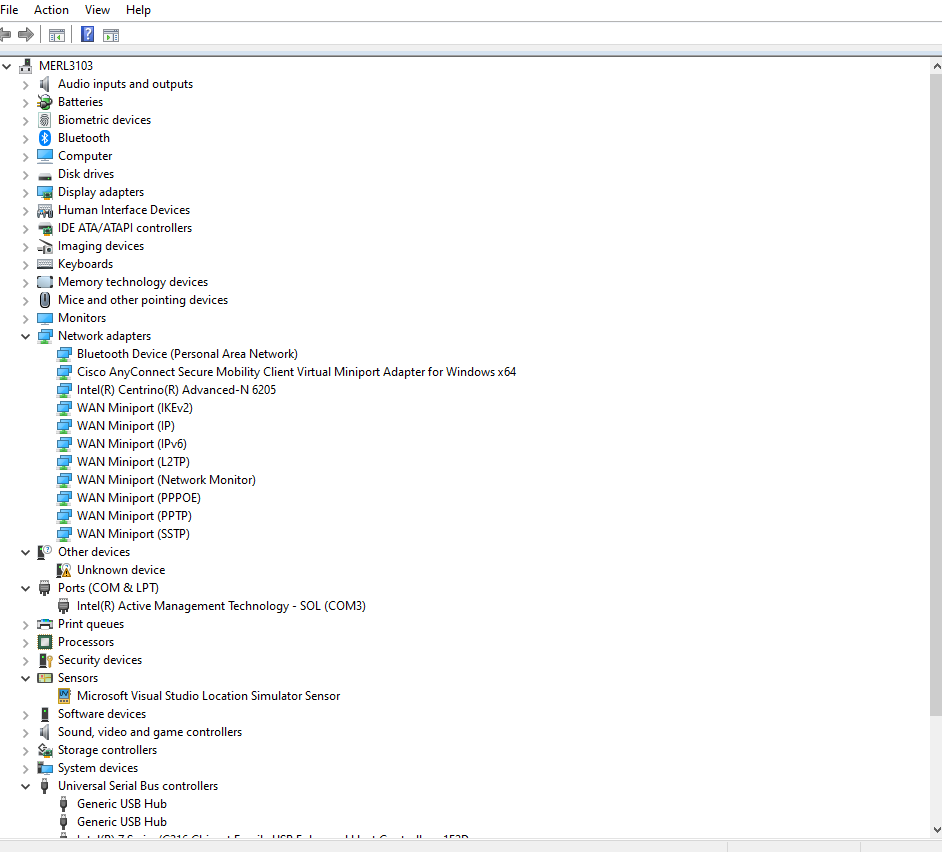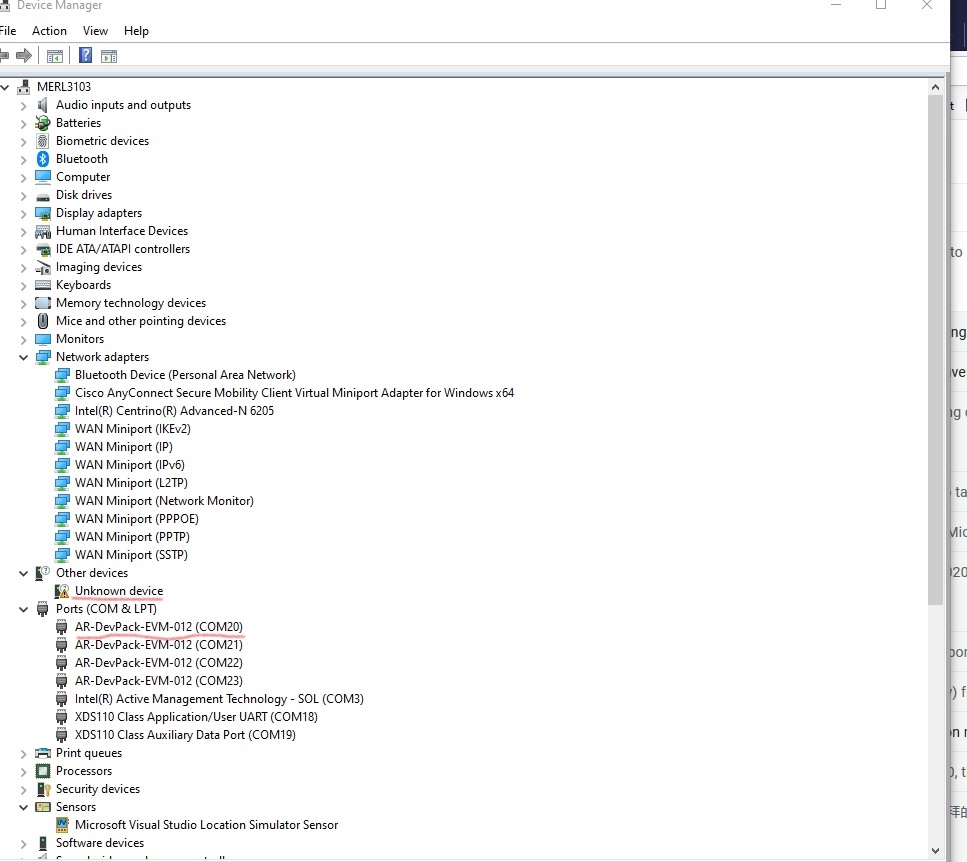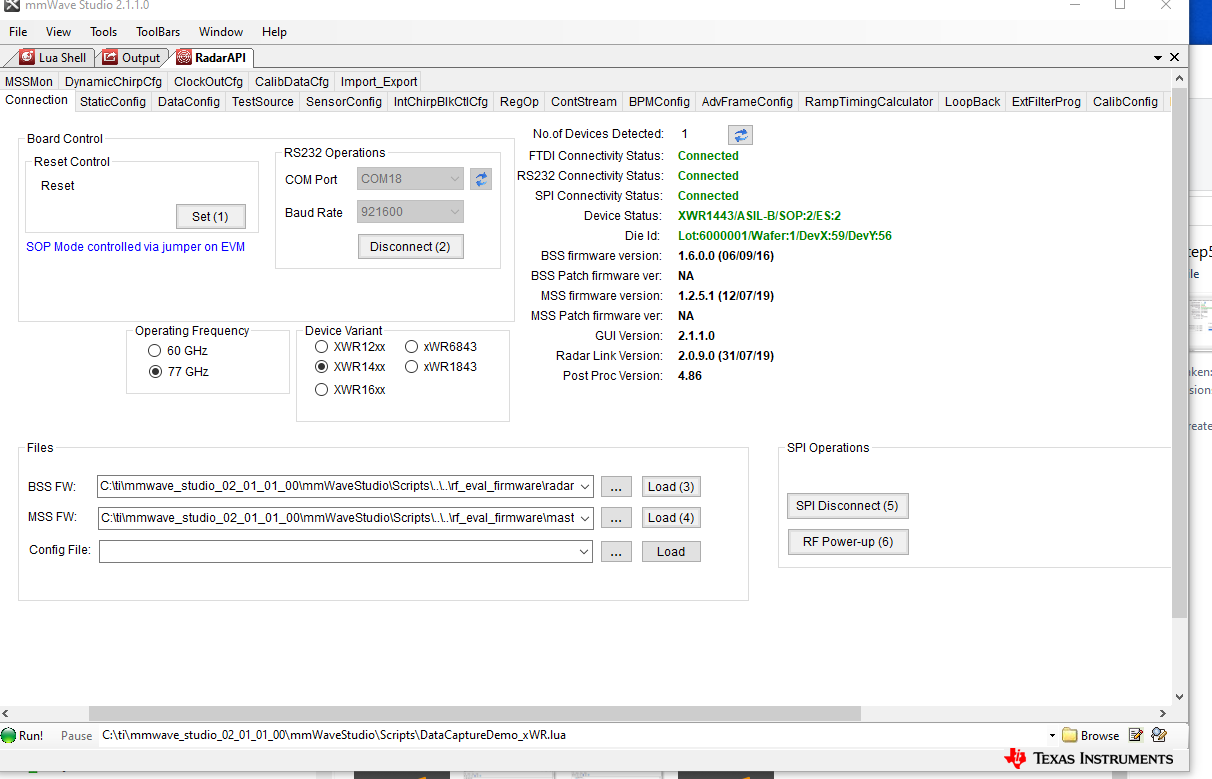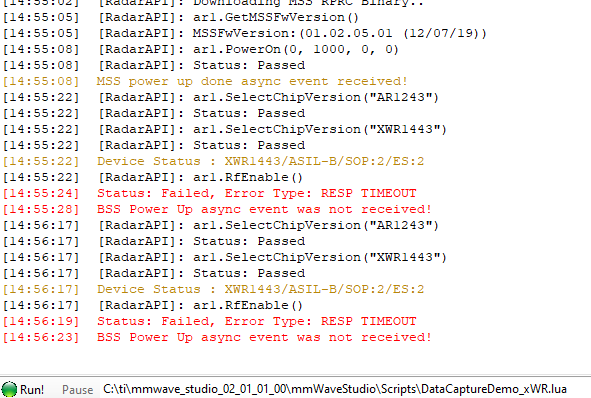Other Parts Discussed in Thread: DCA1000EVM, MMWAVE-STUDIO
i follow the quick start (https://www.ti.com/lit/ml/spruik7/spruik7.pdf?ts=1600962267778&ref_url=https%253A%252F%252Fwww.ti.com%252Ftool%252FMMWAVE-STUDIO). to run demo code on mmWave Studio 2.1.0 on AWR1443BOOST +AR1xxxEVM.
Everything looks right except the `SPI disconnection error` and I cannot pass through. Anyone can help to check? Thanks.
Appendix:
1. Hardware line-up (PASS)
********************************************************************************************************************************************************************************************************************************
2. Set static IP (PASS)
********************************************************************************************************************************************************************************************************************************
3. UART port (PASS)
********************************************************************************************************************************************************************************************************************************
4. SPI disconnection (FAIL)
********************************************************************************************************************************************************************************************************************************
5. output (FAIL)