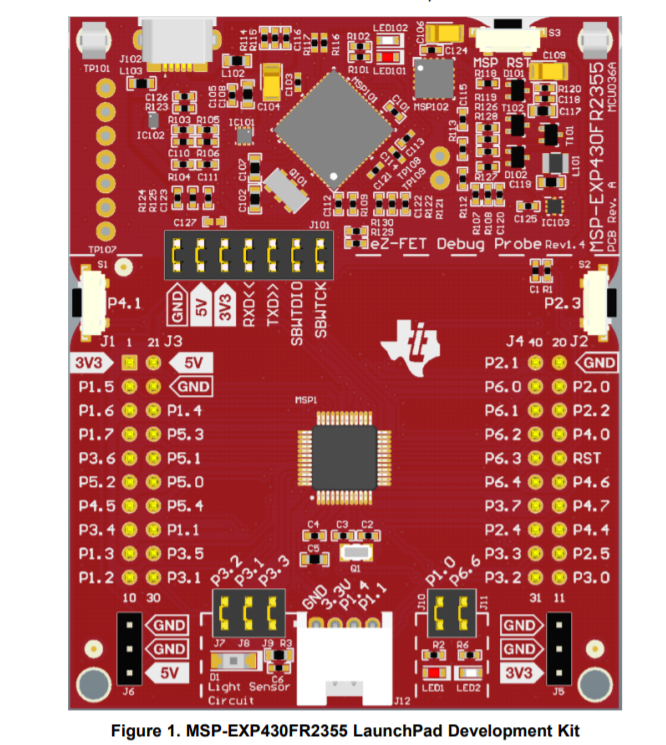Other Parts Discussed in Thread: MSP-EXP430FR2355, , MSP430F5529, UNIFLASH, TDC7200EVM
Hello,
I use the TDC7201-ZAX-EVM with MSP-EXP430FR2355.
I installed the TDC7201EVM Software (TDC720xEVM GUI Installer v2.1.8.0 (Rev. E)) from the ti Website.
Now I want to flash the MSP-EXP430FR2355 with the firmware. I tested it like in the manual on point "4.2 MSP430 Firmware Upgrade".
The problem is, if I press the BSL Button (S3) and connect the USB cable to the PC, the Firmware Update Software does not find the device. "No device connectet" is shown.
But in the Windows device manager, there are two devices: "MSP Application UART 1 (COM12)" and "MSP Debug Interface (COM12)".
Have somebody some information how to flash the firmware? Maybe the connection settings are wrong, but which are the right settings?
Thank you!