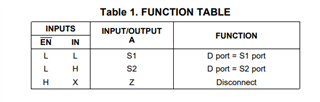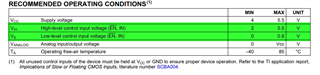I have read the datasheet for the TS5V330C and I believe it will do what I need it to do.
I want to create a RGB KVM switch to use 1 monitor with 2 1980's era RGB + Sync computers for a group I am a part of and my company want's to be able to offer this solution as it has been asked for.
I know this IC supports the video switching for RGB and composite, which is perfect for my needs.
My question is to be able to select the inputs can I just use an arduino to force the pin #1 (IN) HIGH to select the input and bring it LOW to disable that input, and the same to select the input control (pin 15).?
or do I need some type of logic chip to detect a button to do the same as above? If a logic chip, then which one and are there any references of how to wire it all up?
once I figure this out, i will have to work on finding another IC that will allow me to switch Mouse and Keyboard signals., any direction for this is greatly appreciated as well.
Thank you.