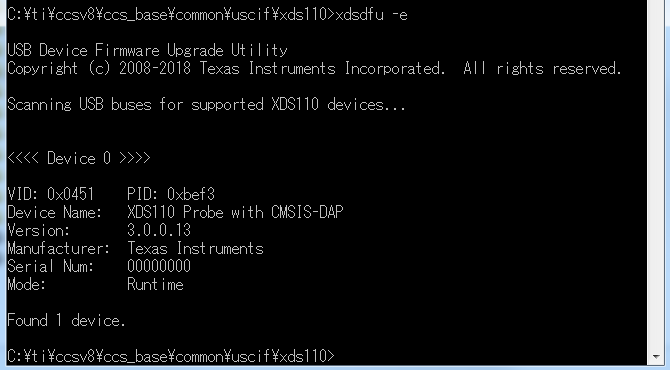Other Parts Discussed in Thread: UNIFLASH, TMS320F28375D
Tool/software: Code Composer Studio
I wrote to TMS320F28375D with UniFlash (Ver6.0.0.2710) using the purchased XDS110.
At this time, the message "Update or Cancel" was displayed, so I selected update and restarted.
I confirmed that I can write.
When I tried to debug using Code Composer Studio v8 (TI v18.1.2.LTS), it was displayed as update or cancel, so I chose update.
However, even if I restarted after this, I could not connect due to an error.
I tried writing again with UniFlash, and the message "Update or Cancel" was displayed, so I selected update and restarted, but I could not write.
What should I do in this case? (I've already tried a manual firmware update)