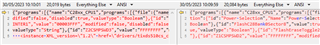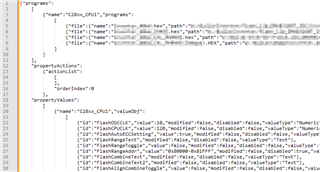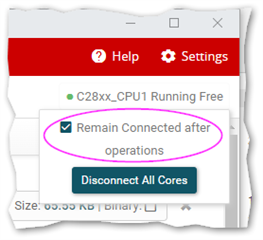Hello,
On the launchpad LAUNCHXL-F280039C, UniFlash 8.3.0 option 'Run Target After Program Load' does not seem to do anything.
The log, even in verbose mode, does not indicate any error. Here's the screenshot:
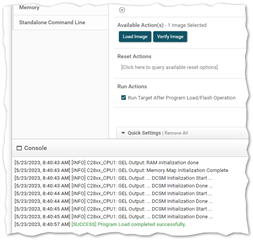
Also the CPU status in the top right corner says 'Running Free' after 'Load Image' completes:
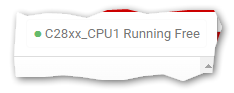
But the program is definitely not running. My program normally blinks an LED but this does not occur.
Clicking the hidden button 'Disconnect All Cores' after loading image also does nothing.
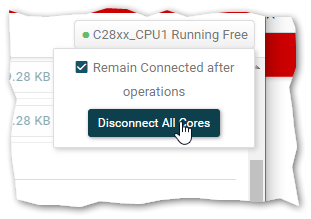
Deselecting 'Remain Connected after operations' also does nothing.
What settings will run the target after 'Load Image' please?
Thank you.