- Ask a related questionWhat is a related question?A related question is a question created from another question. When the related question is created, it will be automatically linked to the original question.
This thread has been locked.
If you have a related question, please click the "Ask a related question" button in the top right corner. The newly created question will be automatically linked to this question.
Hi,
I installed the latest ccs5.1 release ((5.1 RC1, Release Candidate, 5.1.0.08020, Oct 12, 2011), along with
BIOS-MCSDK
02_00_03_1, Platform is Win7-64bit.
Now I am missing some menue entries in the Tools Menue, actually all Profile/Trace/Analyzer entries are missing.
I use a free license, with EVMC6678 board and xds100v1 emulator.
see screenshots below.
Any sugesstions ?
regards
Alois
In ccs5.1 rc1 tools menue entries are missing:
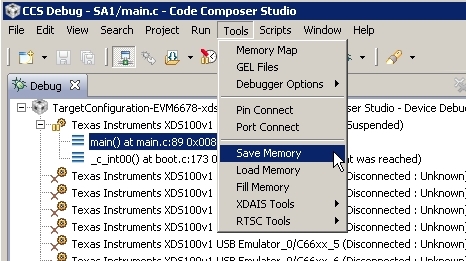
the ccs5.0 menue looks perfect.
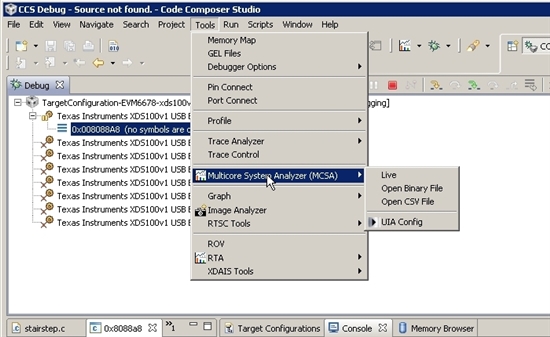
Hi Alois,
Yes, it does not seem to be installed in your RC1 version. Otherwise you would have a System Analyzer option on the drop down menu.
Please try to install it as per the instructions and information on the wiki pages and keep us informed.
http://processors.wiki.ti.com/index.php/Multicore_System_Analyzer
http://processors.wiki.ti.com/images/c/c1/MCSA_Getting_Started_Guide.pdf
Best Regards,
Lisa
Hi Lisa,
I followed the instructions in MCSA_Getting_Started_Guide.pdf to install MCSA from http://software-dl.ti.com/dsps/dsps_public_sw/sdo_ccstudio/MCSAv1
Got this message:
Cannot complete the install because one or more required items could not be found.
Software being installed: DVT For CCStudio 3.1.0.201106171112 (com.ti.dvt.ccstudio.feature.group 3.1.0.201106171112)
Missing requirement: Multicore System Analyzer Welcome 3.1.0.201106171112 (com.ti.uia.autostart.view 3.1.0.201106171112) requires 'bundle com.ti.ccstudio.debug.memoryserver 0.0.0' but it could not be found
Cannot satisfy dependency:
From: DVT For CCStudio 3.1.0.201106171112 (com.ti.dvt.ccstudio.feature.group 3.1.0.201106171112)
To: com.ti.dvt2.uia.feature.group [3.1.0.201106171112]
Cannot satisfy dependency:
From: UIA 3.1.0.201106171112 (com.ti.dvt2.uia.feature.group 3.1.0.201106171112)
To: com.ti.uia.autostart.view [3.1.0.201106171112]


regards
Alois
Hi Alois,
we have been able to reproduce this issue, caused by an incompatibility between the MCSKD (intended for 5.0) and the System Analyser built into 5.1.
For the moment, one of the only work arounds, is to unintsall 5.1 and install it again uncheking the MSA option. You should then be ok.
We are looking into this and sorry for any inconvenience.
Best Regards,
Lisa
Hi Lisa,
the issue is solved now, the workaround is perfect !
Just for clarity: I reinstalled ccs5.1 and then MCSDK, unchecking the MSA option is done during MCSDK installation.
thanks and best regards
Alois