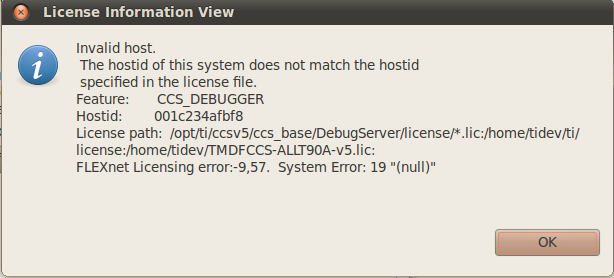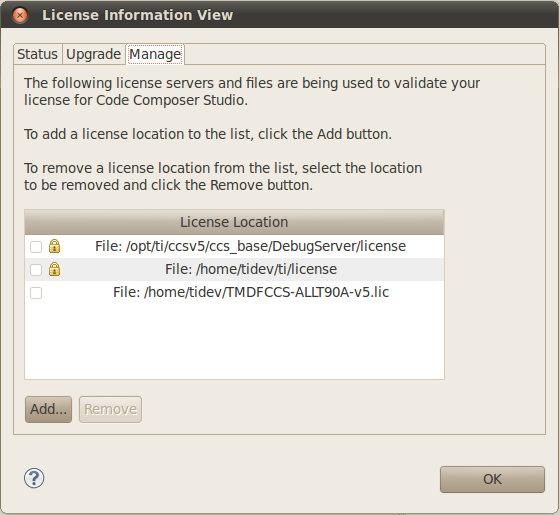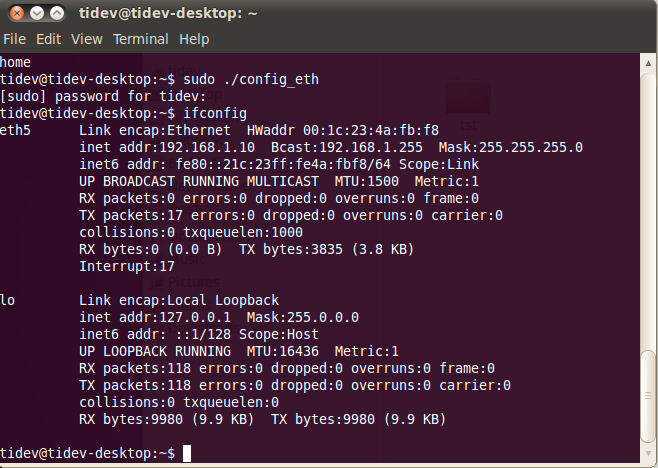I am trying to activate CCv5 and I license mgr in CCv5 indicates the HostID in the license file does not match the HOST ID of this computer. I looked up the Mac Address as described by the web page to request the license. When it type host name at the prompt: I get tidev-desktop.
-
Ask a related question
What is a related question?A related question is a question created from another question. When the related question is created, it will be automatically linked to the original question.