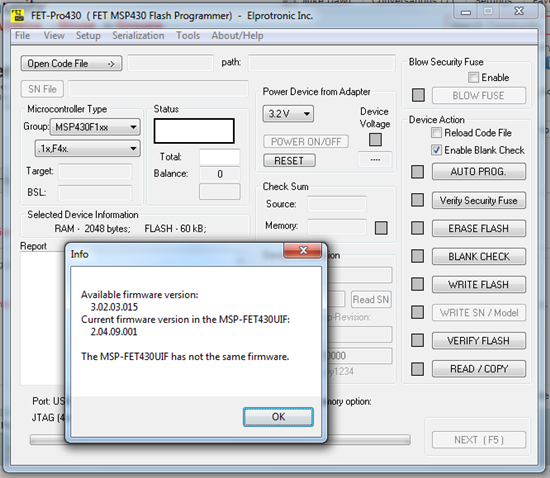Hello:
Uninstall CCS5.0, and uninstall CCS4.2. I install CCS4.2.5 into my laptop. The CCS4.2.5 compile OK, but come to download CC430 "Hello World" application into the target, CCS4.2.5 ask me to update the JTAG firmware. So, update the JTAG firmware. Now, I get MSP430: Error connecting to the target: Could not find device (or device not supported) when I download MSP430 bin file. In previous CCS4, the CC430 work great. Do you guy make changes to the JTAG that causes bug.
What causes the JTAG not to see the EM-CC430F513-900 part?
Note Win7 Device Manager:
* MSP-FET430UIF- VCP (COM16) shown up when I plug in TI JTAG "MSP-FET430UIF"
Version: 4.2.5.00005
Mike