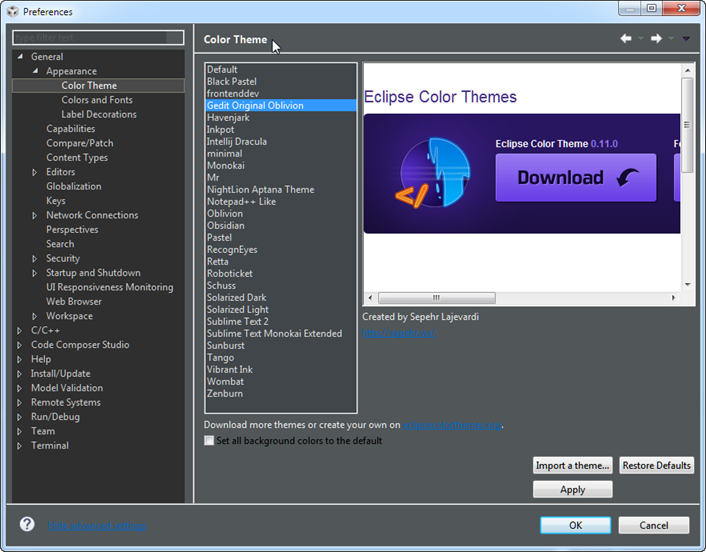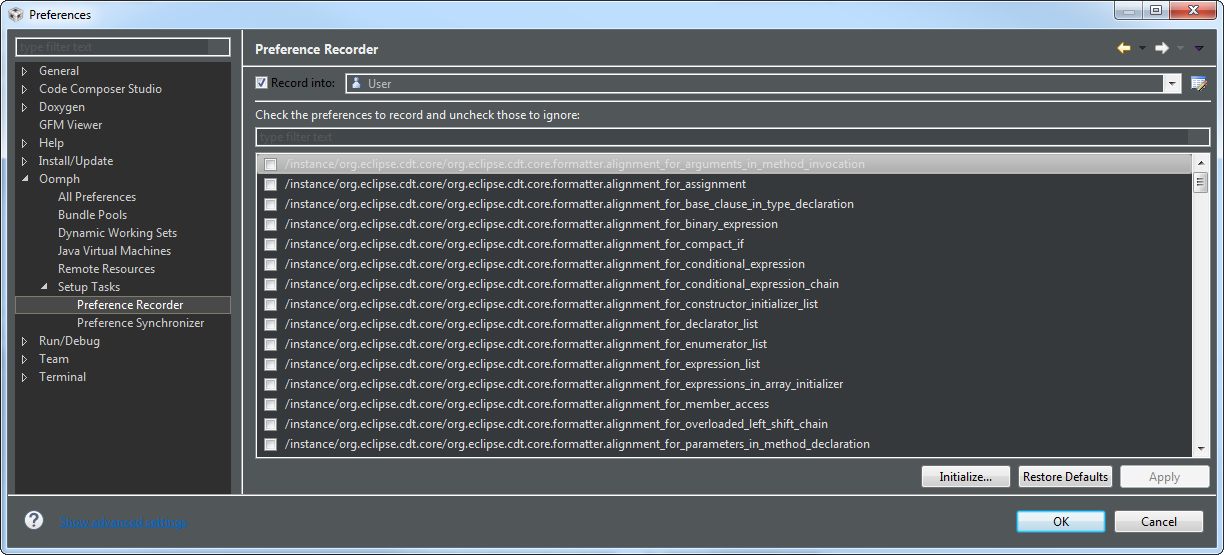I am working with CCS Version: 6.2.0.00050, I like dark color development environments (obviously !) so I switched to CCS dark theme but I do not like the default styles it comes with (too colorful for me). So I installed Eclipse Color Theme plugin and chose another theme "Gedit Original Oblivion".
Till now everything is good, the problem is that when i close CCS and reopen I need to go the preferences each time and set the theme again. The dark color is still set but I need to go and re-apply the theme i want to change the syntac colors. The weird thing is that when I open the preferences page above I can see that my option is highlighted "Gedit Original Oblivion" but I need to hit apply to make it work.
I know that this might be a problem with eclipse itself and not related to CCS direclty. But in my standard eclipse cdt installation I have Oomph bundled with it. Oomph offers a workaround/fix for this issue with the preference recorder feature. Any idea how I can emulate this using CCS ?
Thanks in advance