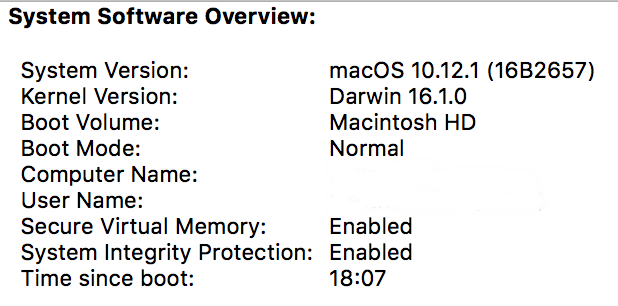I have been using CCS 6.2.0 on OSX El Capitan (10.11) for a long time, with very stable results. I recently updated my OS to MacOS Sierra (10.12) and experience extremely frequent crashes of CCS. No changes have been made to my TI project(s).
The crashes seem to occur on every 2nd build of my project(s). E.g. I launch CCS > build stack + debug > build app + debug > CCS crashes > Relaunch CCS > build app + debug > build app + debug a 2nd time > CCS crashes. I've included my crash log from Mac OS below.
This crash also occurs with CCS 6.1.3 and CCS 7.0.0 beta. I have tried reseting the Window Perspective. I have launched CCS w/ the -clean argument. I have also deleted the .metadata directory and re-imported my project(s). The issue persists.
I'm installing CCS 6.2.0 on another mac running MacOS Sierra (10.12) and will report on those results.
Additionally, the installer for CCS 7.0.0 beta is very unstable and crashed multiple times before I could get the installation to begin.
Crash log: