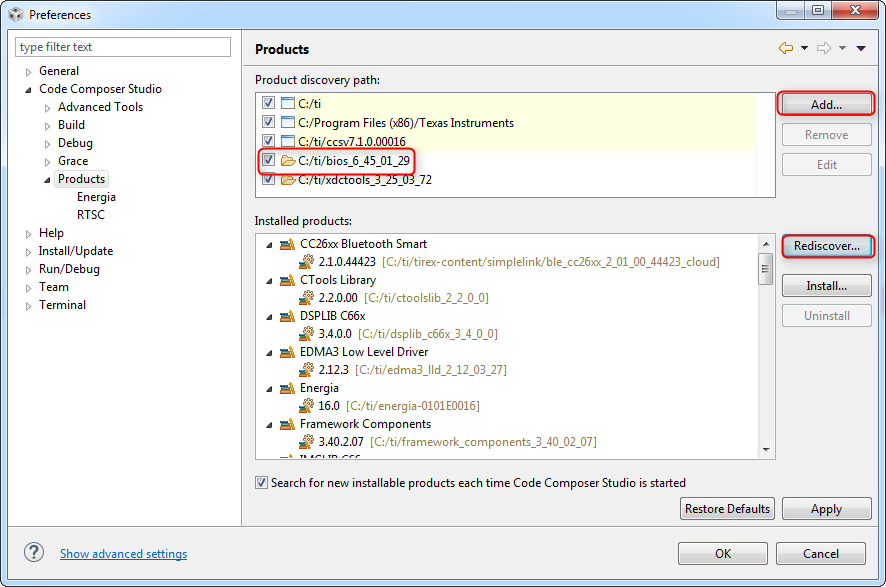Tool/software: Code Composer Studio
I am not able to get CCSv7 to discover and integrate the standalone SYS/BIOS install into the IDE. How is this done?
I also tried this with CCSv6.2 after following the guide for that version and the procedure described also did not work.
What is the correct method for getting SYS/BIOS to be part of CCSv7?
Robert