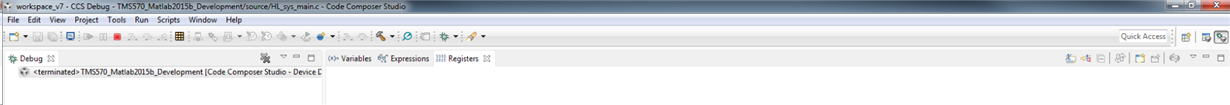Other Parts Discussed in Thread: HALCOGEN, TMDX570LC43HDK
Tool/software: Code Composer Studio
Hi @ all,
since yesterday I am expericiening strange problems during my programming work:
While I was developing a TMS570 application, suddenly the initiation of the debug sessions fails.
Compiling, linking, target erasing and even loading seem to work fine. I configured my project to 'run to main' - which worked fine up to yesterday.
Now the application seems to start but the buttons 'play', 'pause', etc. are grayed out and now stop at main is realised.
After crawling through the forum and google, I tried various approaches but unfortunately nothing seems to help:
1) Erased entries under Debug Configuration -> Device Debugging
2) Removed .launches folder in workspace
3) Cleared .metadata and reimported the project
4) Created a small sample program with HALCOGEN -> same problem
5) Now, I activated the 'Debug Server Log' (pls. find the attached file), 'Debug Server Dump Files' folder is empty
Additionally some information about my development setup:
- Windows 7.0 (due to company's restrictions)
- CCS 7.1.0.00016
- HALCOGEN 04.06.00
- Target Board: TMDX570LC43HDK with on-board debugger