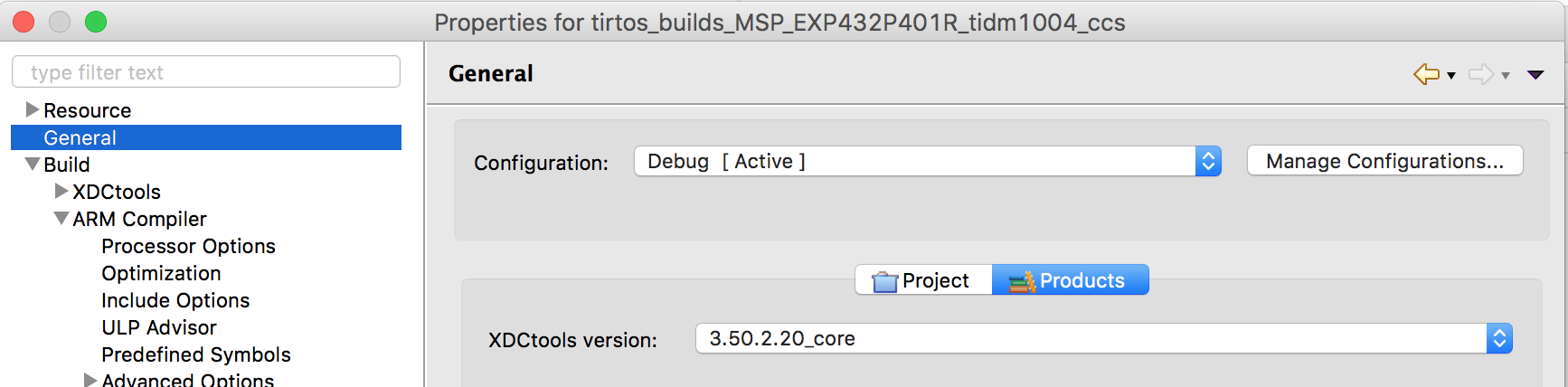Part Number: MSP432P401R
Tool/software: Code Composer Studio
Hi,
I tried to load the demo project "blelock_MSP_EXP432P401R_tirtos_ccs" , but I get the following error, I will appreciate if you help me figure it out.
I use CCS 7.4.0.00015.
CORTEX_M4_0: GEL: Encountered a problem loading file: C:\Users\mn\Workspace\blelock_MSP_EXP432P401R_tirtos_ccs\Debug\blelock_MSP_EXP432P401R_tirtos_ccs.out Could not open file