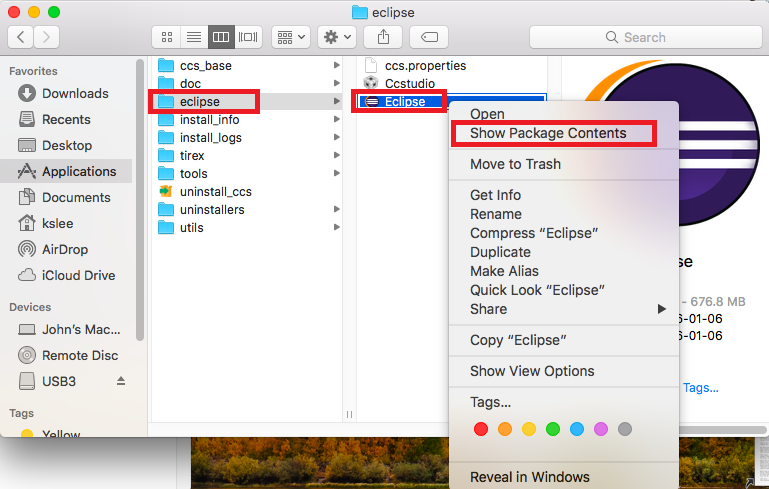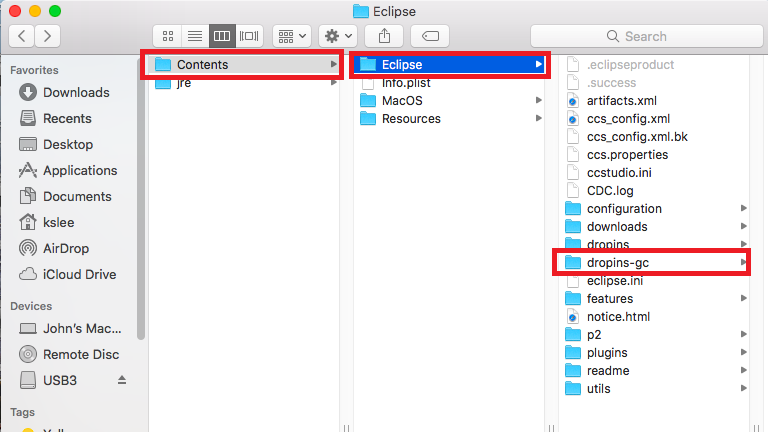Tool/software: Code Composer Studio
Hi There
I am using CCS Version: 7.2.0.00013 on MAC OsX. I would like to use the GUI COmposer V2. I have created a project online and exported it as "CCS Desktop VIew" .
Now, I have created the folder /dropins-gc inside the /Applications/ti/ccsv7/eclipse folder, and mobe the project that I have generated inside such folder. However, when I open the code composer studio, under "View -> GUI Composer -> Applications" it still says "None available - Drop apps into eclipse/dropins-gc folder".
Is this a known issue? Is there a way to solve it?
The same project, with the same procedure works on the CCSv7 I have installed on a windows computer if I put it inside the dropins-gc folder.
Thanks for your help.
Leonardo