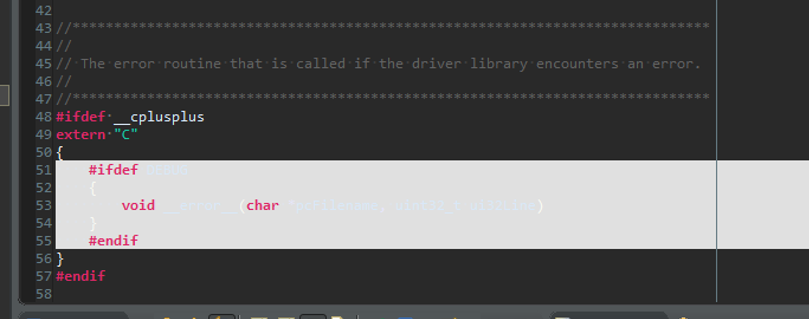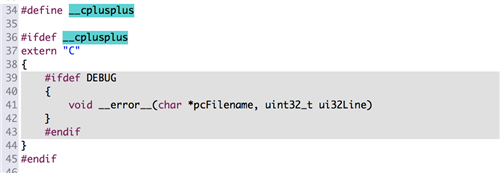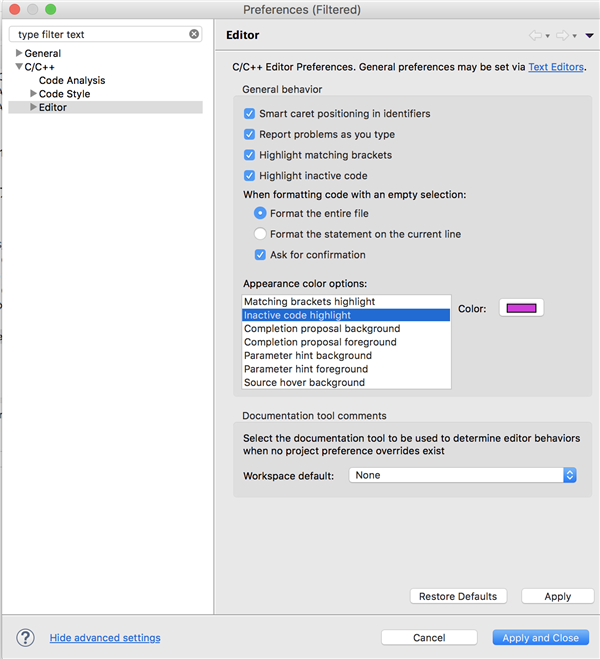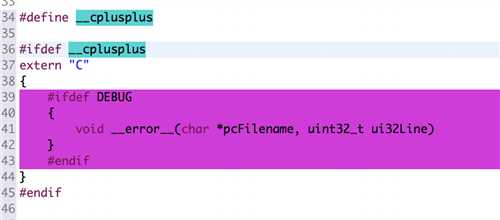Tool/software: Code Composer Studio
Hello everyone. I fill silly for asking this but I've read through forums about it and have seen it in both CCS V7 and V8.
In the picture below there is a white background surrounding this bit of code:
#ifdef __cplusplus
extern "C"
{
#ifdef DEBUG
{
void __error__(char *pcFilename, uint32_t ui32Line)
}
#endif
}
#endif
I have went through every single color setting for anything possible to the point of changing anything that looks like this color to a different color.
I know it's not that important but it is rather annoying. Thanks in advance!