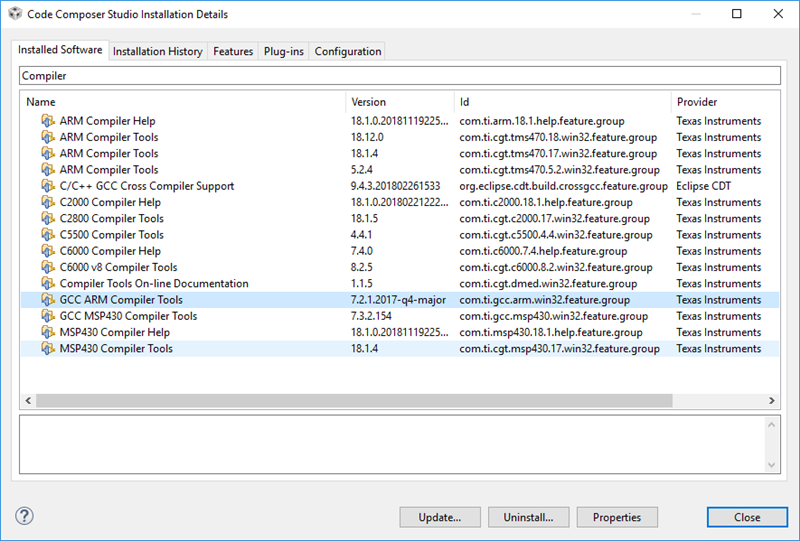Tool/software: Code Composer Studio
I have CCS v8.3 and Processor SDK Linux AM57xx 5.2.0.10 installed in an Ubuntu VM at standard paths.
Now, under Window->Preferences->Code Composer Studio -> Build -> Compilers, when I add the path of the SDK Compiler (/home/user/ti-processor-sdk-linux-rt-am57xx-evm-05.02.00.10/linux-devkit/sysroots/x86_64-arago-linux/usr) then under the ARM Compilers a new one does not show up - Version "GNU v7.2.1 (Linaro)" is already there as found under CCS (/home/user/ti/ccsv8/tools/compiler/gcc-arm-none-eabi-7-2017-q4-major). However, that behaves substantially different from the Processor SDK Compiler of the same version. which is arm-linux-gnueabihf instead of arm-none-eabi.
I suppose there is nothing to be done about that apart from Unchecking the Standard "/home/user/ti/ccsv8/tools/compiler" path at the near top of the list, but that will make the C6000 TI v8.2.5 Toolchain vanish, leaving only the TI v8.2.2. from the processor SDK. Is there any Trick to have the best of all worlds? Could the arm-none-eabi compiler be de-ínstalled from CCS?
Thx & regards,
Stefan