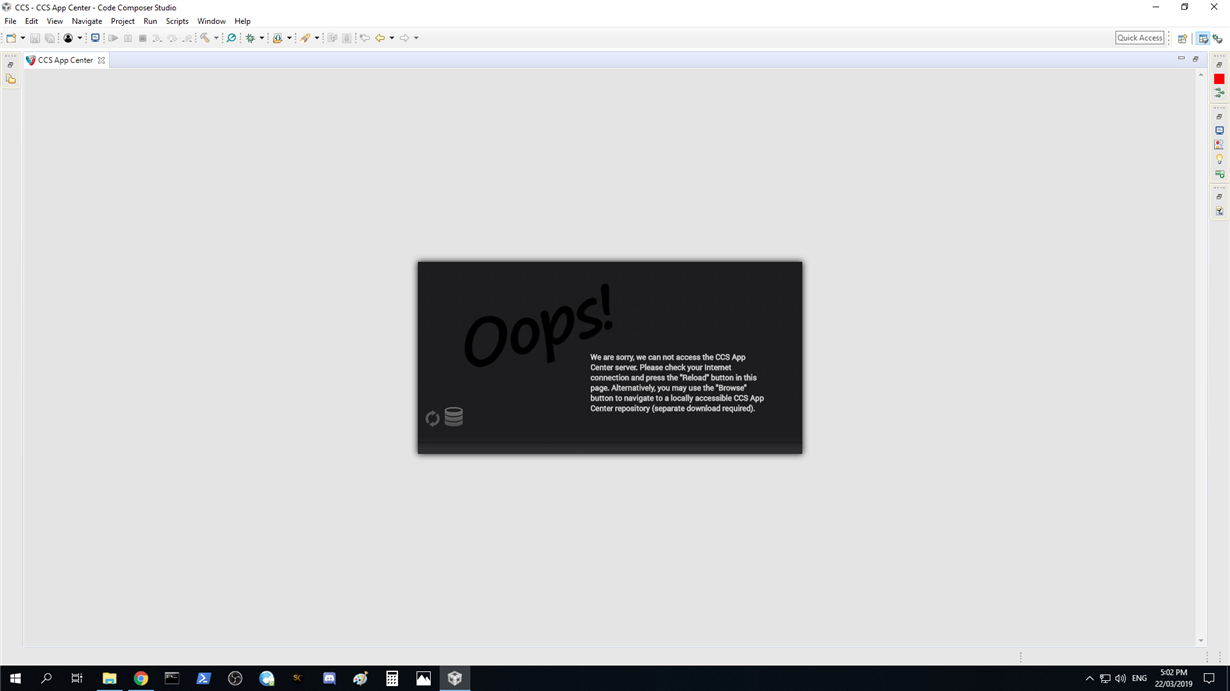Tool/software: Code Composer Studio
Hi, Ive insta;;ed the lates CCS 8.3 but I cant seem to update it because I get the following error after running update.
Some sites could not be found. See the error log for more detail.
Unable to read repository at software-dl.ti.com/.../content.xml.
Address family not supported by protocol family: connect
Unable to read repository at software-dl.ti.com/.../content.xml.
Address family not supported by protocol family: connect
Unable to read repository at software-dl.ti.com/.../content.xml.
Address family not supported by protocol family: connect
No repository found at file:/C:/Users/Stevan/AppData/Local/Temp/traceplugin-Repo/.
Unable to read repository at software-dl.ti.com/.../content.xml.
Address family not supported by protocol family: connect
I also cant connect CCS App Center.
My internet is working fine and nothing is obviously preventing CCS from accessing the net (I checked my firewall options and disable my antivirus Mcafee). Ive also tried reinstalling CCS a few times and it hasnt helped.
OS: Win10
Installer: offline CCS 8.3 (installed all components)