- Ask a related questionWhat is a related question?A related question is a question created from another question. When the related question is created, it will be automatically linked to the original question.
This thread has been locked.
If you have a related question, please click the "Ask a related question" button in the top right corner. The newly created question will be automatically linked to this question.
Tool/software: Code Composer Studio
Dear technical support team,
I'm using Code Composer Studio v9.10 in Mac OS with a MSP430F1611.
I made some expressions where I can see or set the values of some variables, anyway only when the software is in Pause. I would like to do these things also the software is in running mode.
How can I do? I looked for on website and I found how to set on Preference --> Debugger some options but it's useless.
I attached the screen of this setting: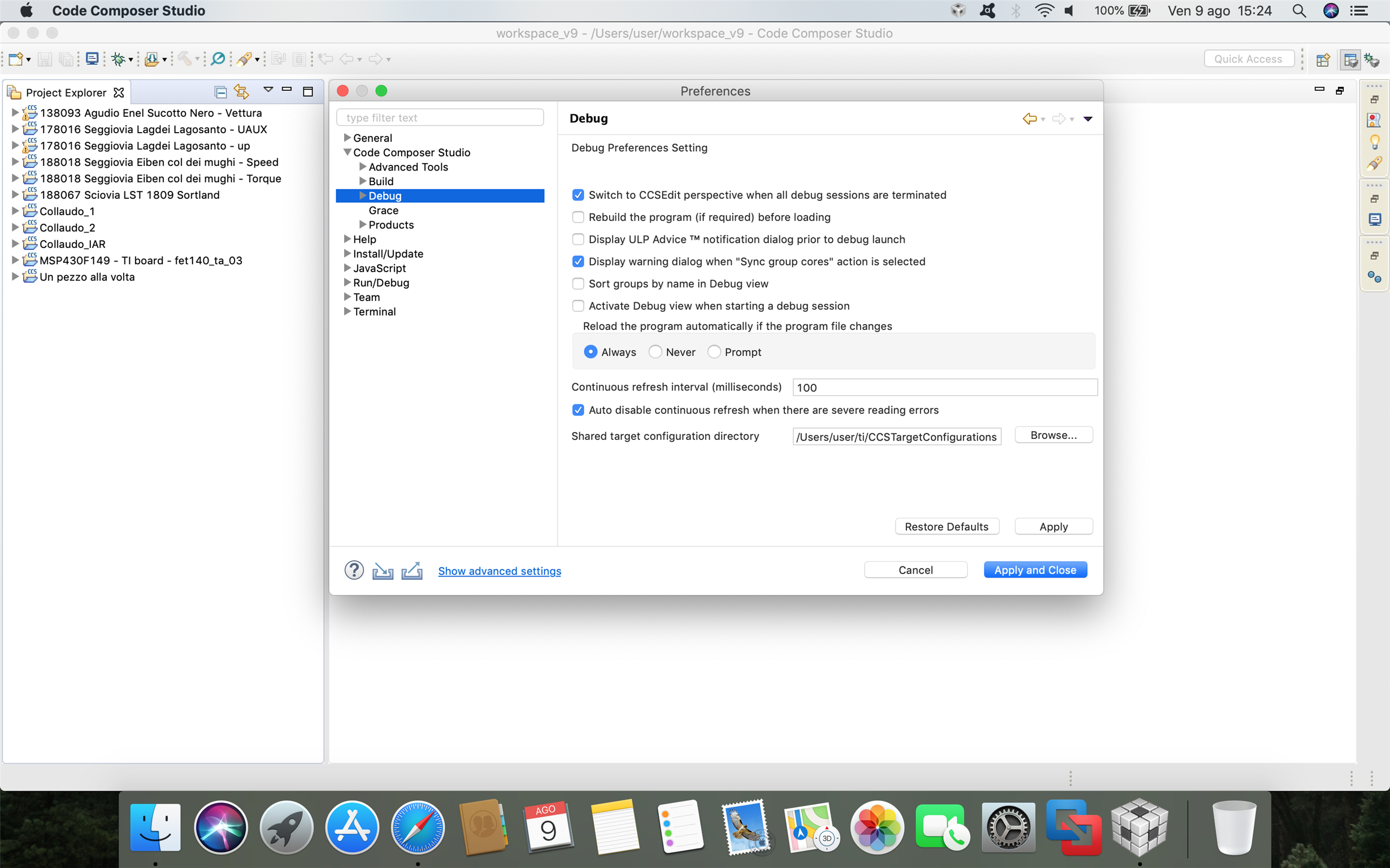
How can I do?
Best regards,
Matteo Mattiazzo
Hi Matteo,
What you are looking for is called "real-time mode" debug. This gives you debug visibility while the target is running.
However, this feature is not supported on your device. Some MSP430 devices have an EEM that have (very) limited trace capability, but I'm not sure if it applies to your specific MSP430 device. Otherwise, debug visibility is typically stop-mode based.
thanks
ki