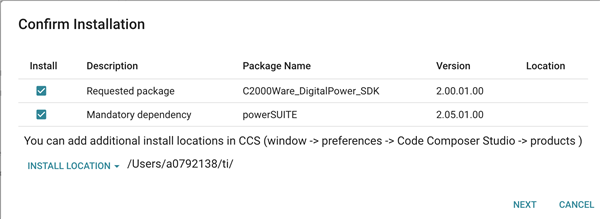Other Parts Discussed in Thread: MSP430WARE, ENERGIA
Tool/software: Code Composer Studio
I have a fresh installation of Code Composer Studio Ver 9.3.0.00012
I have attempted to install MSP430Ware version 3.80.09.03 using Resource Explorer.
Install utility downloads file to ..ti\ccs930\tirex-temp directory and does a self-extraction and install of software
I continually get an error message: Error Installing MSP430Ware version 3.80.09.03
clicking on Error reveals what appears to be a permissions error....
Installation done with full admin rights on our site.
I am using 64 bit Microsoft Windows 7 Enterprise operating system
Any advice on how to overcome? I have tried loading alternate versions of MSP430Ware and same issue occurs.
regards
Tom Stanef
University of Adelaide,
South Australia