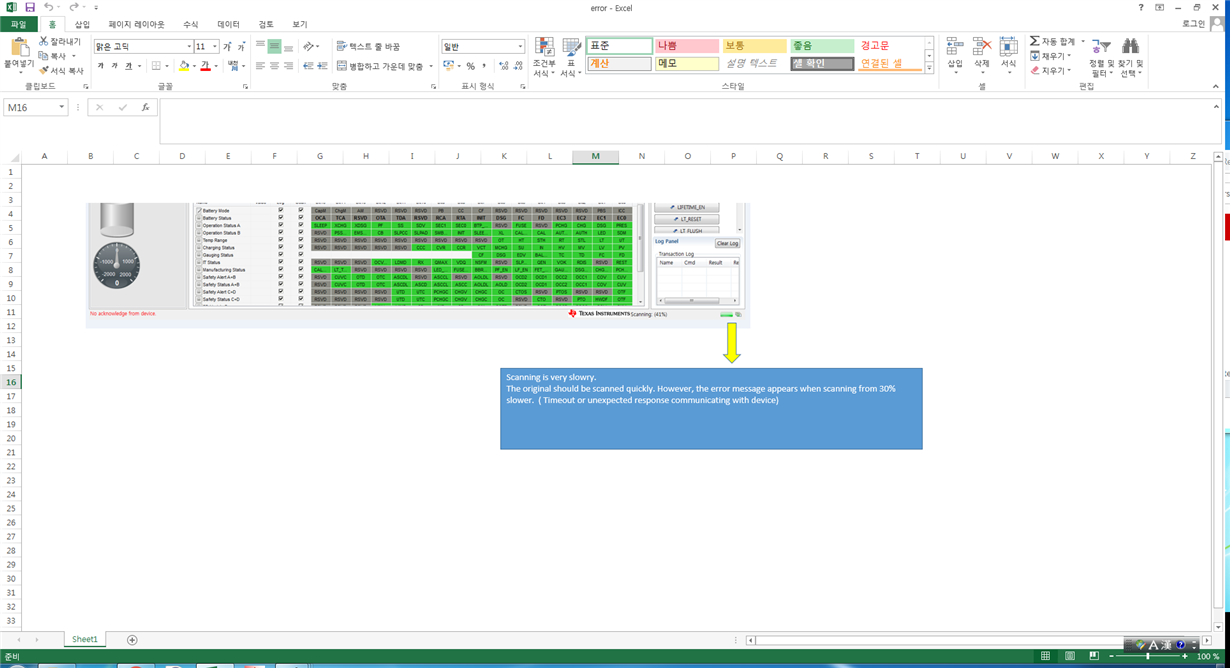Dear TI,
Good day.
We are using the tool board of the above product. (MSP430 controlled Texas instruments EV2400 HPA500)
we didn't have any special problems. However, the error and the problem occurred as follows.
1) Error message : Timeout or unexpected response communicating with device
2) Scanning : It scans very slowly at 30%~.
Do you know what`s problem?
Please help me.
Thanks.