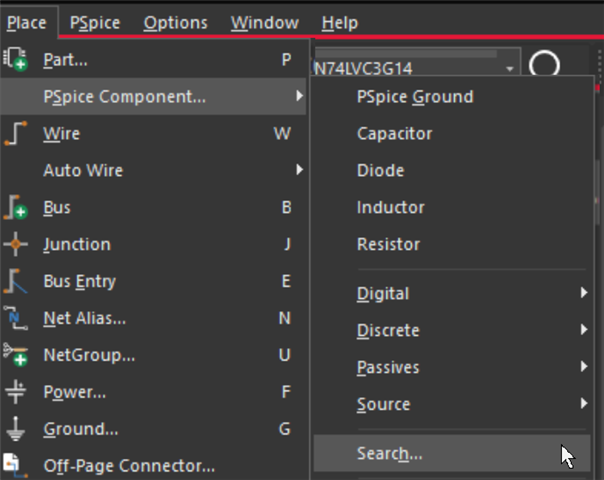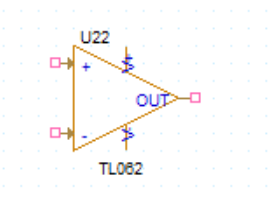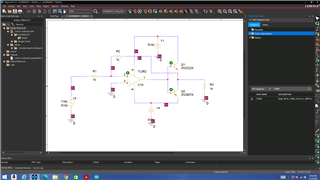Other Parts Discussed in Thread: TL062, TL061
Pspice for Ti seems to run. I can simulate passive parts and ideal sources but not models or libraries that are supposed to be supplied with Pspice for TI.
I have found that the libraries seem to be in
C:\Cadance/PSpiceTI/Tools/Capture/Library/. I can place a part on the schematic but the sub-circuit is not found when I press the run button.
Must I somehow unpack or compile the models and libraries to make them visible to PSpice? The libraries also do not look appropriate when I open them in NotePad.
There are many nonsense characters before anything that is recognizable. I looked for and found the net file for the circuit that I am trying to run.
It contained the resistor and ideal source entries for the circuit but not the sub-circuit for the op-amp. I am using a simple circuit to try and trouble shoot this
problem. Pspice also cannot find the sub-circuits for two transistors that are in the circuit that I am trying to simulate.
When I start Pspice for TI a dialog box appears stating that the model libraries cannot be updated. When I run the circuit a dialog box pops up stating that Pspice
cannot find the library containing the op-amp I am trying to simulate in it. The dialog box specified a path to the library that does not exist so I added it. No joy.
When I try "Help - Reinstall TI models and libraries" my computer locks up.
I'd like to be able to simulate real part sub-circuits in my circuit.
Thanks
Tom