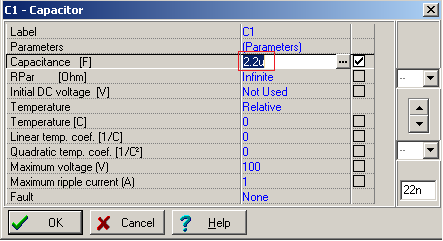Other Parts Discussed in Thread: TINA-TI,
Tool/software: TINA-TI or Spice Models
Hi
The customer downloaded TINA-TI simulation model and they are about to simulate their circuit configuration.
The reference circuit that the customer wants to simulate is just a schematic offered by AN-1657 LM3401 Demo Board but BOM is not default.
They want to use BOM listed in Table 3 from user guide. (The BOM for 3.5A application)
Then, they are asking the followings.
1. Could you offer simulation circuit using BOM listed in Table 3 which is for 3.5A application?
2. Or could you tell us a way to modify component to be capable of corresponding to the specification for 3.5A application?
BestRegards