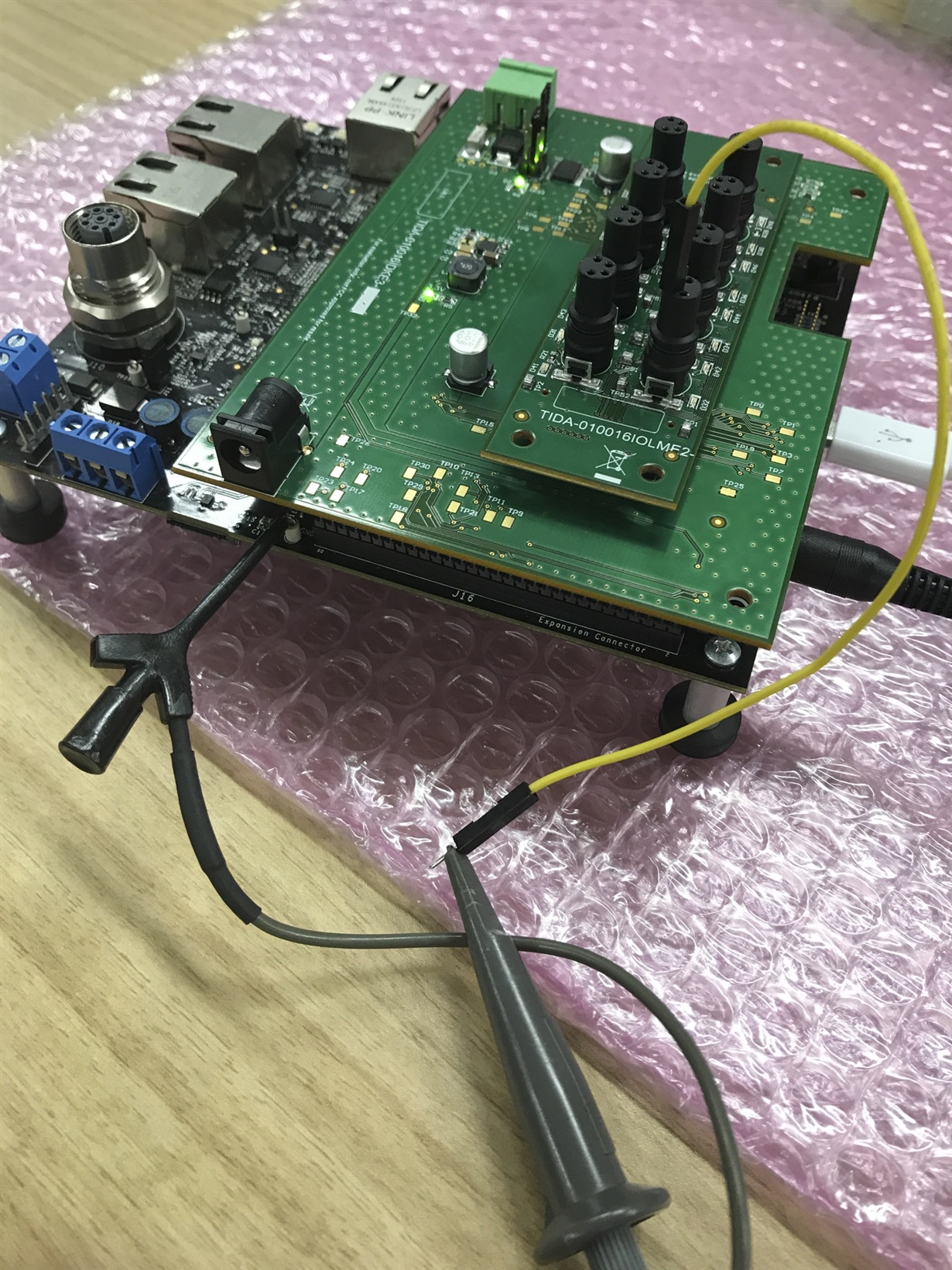Other Parts Discussed in Thread: TMDSIDK437X
Tool/software: TI-RTOS
Hello.
I would like to connect my IO-Link device and TIDA-010016.
I found IO-Link Master demo in processor SDK RTOS.
Could you tell me how to change IO-Link device which will be connected to TIDA-010016?
Regards,
U-SK