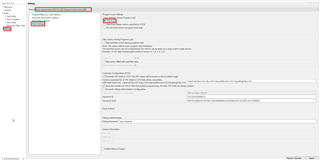Hi,
I have an issue that is similar to the one described by Simbasoft in this previous thread (which was locked by Clément before I could post):
The following applies to all the imported examples from the latest SDK (all versions listed later below) and to the examples in the CC23XX_EXAMPLES_PREVIEW_v1.0.1.zip which I have successfully (I think) ported to the latest SDK and built. For the sake of this thread, I will refer specifically to the simple_peripheral_LP_EM_CC2340R5_freertos_ticlang example. BTW I also tried to delete from workspace (where it was copied) and importing it again after having made 100% sure that the first product discovery path in CCS was unticked and it was restarted (but that was the way I had originally set it up, following the instructions). I'm using CCS 12.1 (on Linux) which has been patched with the files in cc23xx_device_support_0.01.11.307_linux.zip as described in the guide and all files are at their latest version as of today 12/17/22 in my secure resources. (I have also patched the SPI drivers in the root folder of the example, but it doesn't seem relevant to the issue, which is not affected at all). I have also successfully set the ID on the CC23xx LaunchPad by running xdsdfu -d 0x2b.
I have followed all the required steps in the Quick Start Guide and in the above mentioned thread, but when I encounter the error pop up (which I wanted to replicate on purpose before the suggested fix, in order to confirm mine was a blank device):
Error connecting to the target:
(Error -1274 @ 0x0)
Error encountered during connect sequence. The specific reason is unknown but may be the result of trying to access a Core or logic that is inaccessible due to a lack of Power, Clocks, or Authentication (i.e. Security is preventing).
If blocked by security, and if supported, access may be allowed after following the Authentication process.
(Emulation package 9.9.0.00040)
when I then follow all the steps, ProgramDefaultCcfg doesn't show up in the Scripts, only Scripts >>> LoadRomSymbols is available. In addition to that I keep getting a:
Cortex_M0P: Error initializing flash programming: Unknown property "SectorSize"
error. In SysConfig, in the NVS driver section, I see the following default options:
Internal Flash
Region Type: Generated
Region Base: 0x70000
Region size: 0x1000
Sector Size: (greyed out and can't be modified 0x800)
Does this give you a clue?
Here are my installed products and versions straight from the CCS >>> Preferences >>> Products window:
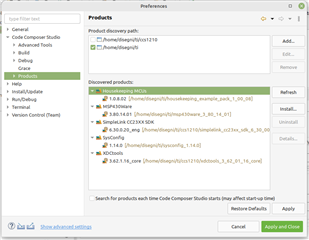
To give you a more complete picture, here are the console logs (------- are separators introduced by me) of the different attempts to follow the guide and thread instructions:
Cortex_M0P: Flash loader: CC23xx_FLASH_LIBRARY_VERSION 0.01.11.307
Cortex_M0P: Error initializing flash programming: Unknown property "SectorSize"
Cortex_M0P: GEL: Error while executing OnPreTargetConnect(): 'EnsureAuthentication()' not found
at EnsureAuthentication(1) [cc23xx_xds.gel:74]
at OnPreTargetConnect()
Cortex_M0P: Error connecting to the target: (Error -1274 @ 0x0) Error encountered during connect sequence. The specific reason is unknown but may be the result of trying to access a Core or logic that is inaccessible due to a lack of Power, Clocks, or Authentication (i.e. Security is preventing). If blocked by security, and if supported, access may be allowed after following the Authentication process. (Emulation package 9.9.0.00040)
---------------------------------------------------------------
Cortex_M0P: Flash loader: CC23xx_FLASH_LIBRARY_VERSION 0.01.11.307
Cortex_M0P: Error initializing flash programming: Unknown property "SectorSize"
---------------------------------------------------------------
Cortex_M0P: Error initializing flash programming: Unknown property "SectorSize"
Cortex_M0P: GEL: Error while executing OnPreTargetConnect(): 'EnsureAuthentication()' not found
at EnsureAuthentication(1) [cc23xx_xds.gel:74]
at OnPreTargetConnect()
Cortex_M0P: Error connecting to the target: (Error -1274 @ 0x0) Error encountered during connect sequence. The specific reason is unknown but may be the result of trying to access a Core or logic that is inaccessible due to a lack of Power, Clocks, or Authentication (i.e. Security is preventing). If blocked by security, and if supported, access may be allowed after following the Authentication process. (Emulation package 9.9.0.00040)
Cortex_M0P: File Loader: Verification failed: Could not write 0x00000000: target is not connected
Cortex_M0P: GEL: File: /home/disegni/workspace_CC2340/simple_peripheral_LP_EM_CC2340R5_freertos_ticlang/Release/simple_peripheral_LP_EM_CC2340R5_freertos_ticlang.out: Load failed.
---------------------------------------------------------------
Ryan Brown1 has mentioned in the thread that there is a known issue when trying to write at 0x00 but I'm still lost in the process. Please let me know if you need more information.
I'm confident there's something trivial that I'm doing wrong in configuring the tools but I cant figure it out, could you kindly help me?
Thank you and kind regards,
Stefano