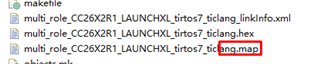Hi team,
Here's the request from the customer:
The development board crashes after running for a period of time, how to locate the cause of the crash?
LAUNCHXL-CC26X2R1 with multi_role_CC26X2R1_LAUNCHXL_tirtos7_ticlang, SDK is simplelink_cc13xx_cc26xx_sdk_6_41_00_17.
Modified items:
1.Change the role to Observer, and open the GapScan_enable(0, 30, 3) after the case GAP_DEVICE_INIT_DONE_EVENT event is completed; Continuous scanning, and printing the scanned MAC and RSSI in the MR_EVT_ADV_REPORT event, after running for 3 minutes, it is stuck, similar to the crash phenomenon. (After removing the scan result printing, add the printing string to the timer (3S), but the printing in the timer in the subsequent hang-up also crashes, but it only appears after running for 90 minutes.) , suspect that the UART printing rate is too high and causes the crash? )
2.Remove the official printing and interface, add own printing, modify the code as follows, Printf is to call the printing interface to the external task (single Task call)
Create a Uart task
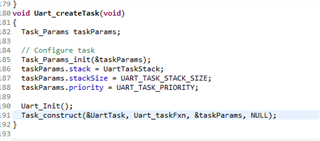
Uart initialization
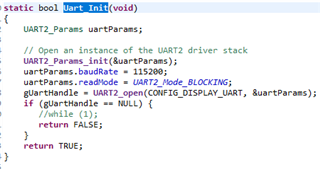
Task entity
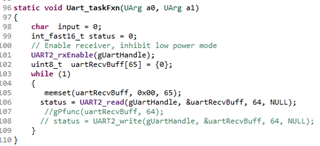
To the externally provided print interface
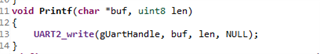
Here's the project file:6747.multi_role_CC26X2R1_LAUNCHXL_tirtos7_ticlang.rar
Could you help check this case? Thanks.
Best Regards,
Nick