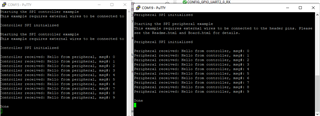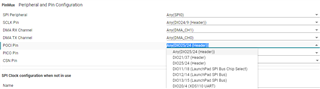Other Parts Discussed in Thread: , SYSCONFIG
Hi Team,
Help confirm that Peripheral was unable to output data when using SPI's controller, Peripheral routines.
1.The hardware uses two LP-EM-CC2340R5 development boards.
2. SDK: simplelink_lowpower_f3_sdk_7_20_00_29
controller:D:\ti\ccs1240\simplelink_lowpower_f3_sdk_7_20_00_29\examples\rtos\LP_EM_CC2340R5\drivers\spicontroller\freertos\ticlang
Peripheral:D:\ti\ccs1240\simplelink_lowpower_f3_sdk_7_20_00_29\examples\rtos\LP_EM_CC2340R5\drivers\spiperipheral\freertos\ticlang
3. CCS: Code Composer Studio 12.4.0
The two adjacent waveforms are as shown, only controller data can be captured and miso data are empty, as shown below:
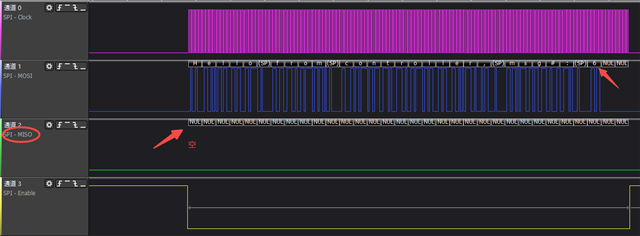
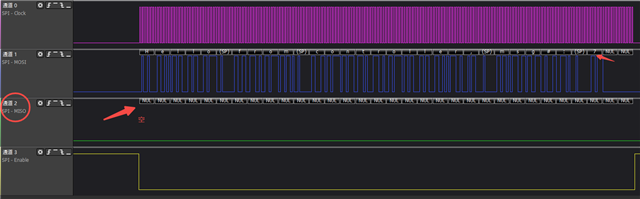
Best Regards,
Galaxy