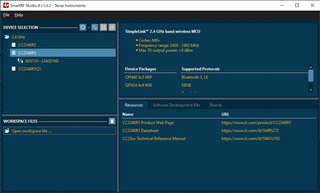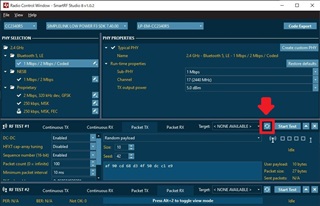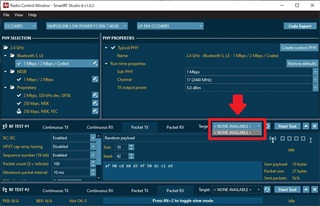Other Parts Discussed in Thread: , LP-XDS110, ENERGYTRACE, UNIFLASH
Conditions
Board : CC2340R5 LaunchPad (LP-EM-CC2340R5 Rev.E3)
Debugger : LP-XDS110 (This can not use EnergyTrace)
SDK : SimpleLink Low Power F3 SDK 7.40.00.64
Kernel : FreeRTOS
Compiler : CCS - TI Arm Clang Compiler
Project : empty (Nothing changed)
Steps I have tried
1) Open file PowerCC23X0_freertos.c
2) Set breakpoint after "if (standbyAllowed)"
3) Push Debug button
4) Push Resume button
Result
It didn't stop at the breakpoint.
If set a breakpoint after "else if (idleAllowed)", it will stop there.
Question
Are the breakpoint locations ok?
How do I change the empty project code to go into standby mode?