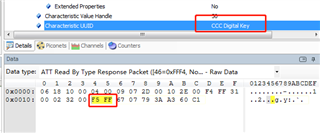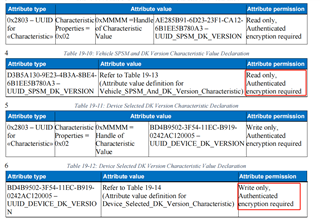Other Parts Discussed in Thread: SYSCONFIG
Tool/software:
Hi,
I am using the simple_peripheral project. After the phone connects, when I attempt to read the data of characteristic 5, the phone prompts a pairing request (the default project uses Passkey Entry). After entering the pairing code “123456”, once paired successfully, I can read the content of characteristic 5. However, after changing the pairing mode to “Just Works”, I first unpair from the phone, and then after reconnecting and attempting to read characteristic 5, a pairing request still appears. After clicking to confirm and pairing successfully, I am unable to read the content of characteristic 5.
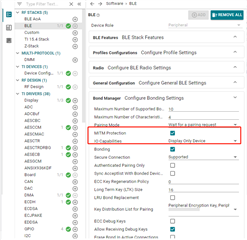
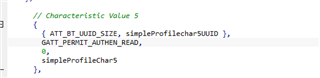
After making the following configuration changes, I am unable to read the content of characteristic 5.
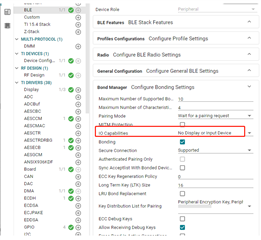
sdk:simplelink_cc13xx_cc26xx_sdk_7_41_00_17