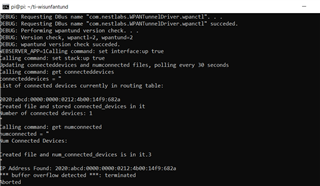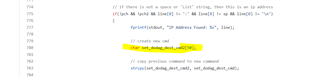Hi,
I built a ti-wisunfantund webapp using instructions from github.com/.../ti-wisunfantund. However, when I run node ti wisunfan webserver.js and navigate to localhost:8035, the interface does not display all connected devices. I also can't control the LED via that interface.
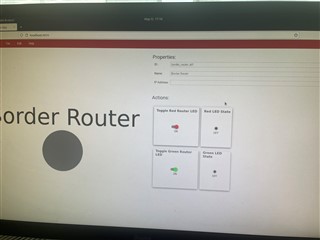
The command sudo /usr/local/bin/wfanctl —webserver displays an error anytime any node connected to the BR.