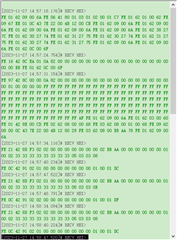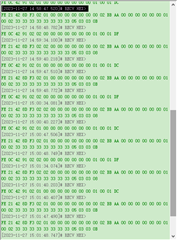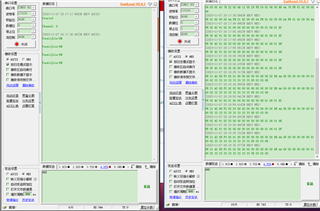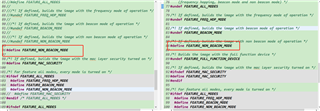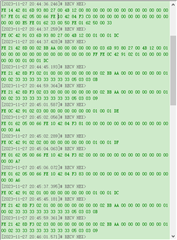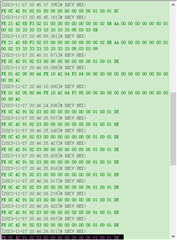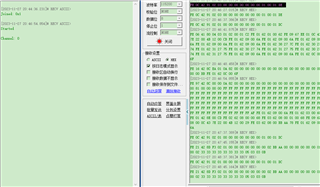Other Parts Discussed in Thread: CC3220SF
Hi Team,
There's an issue from the customer need your help:
The customer use SimpleLink SDK TI 15.4 Stack Plugin examples,
Under the premise of using the three-terminal routine of the sensor coprocessor collector, I connected to 38 sensor nodes, and the data can be transmitted stably. After running for about 5 minutes,
The collector serial port no longer prints data, but observe that the coprocessor's serial port is still sending data. Attached picture
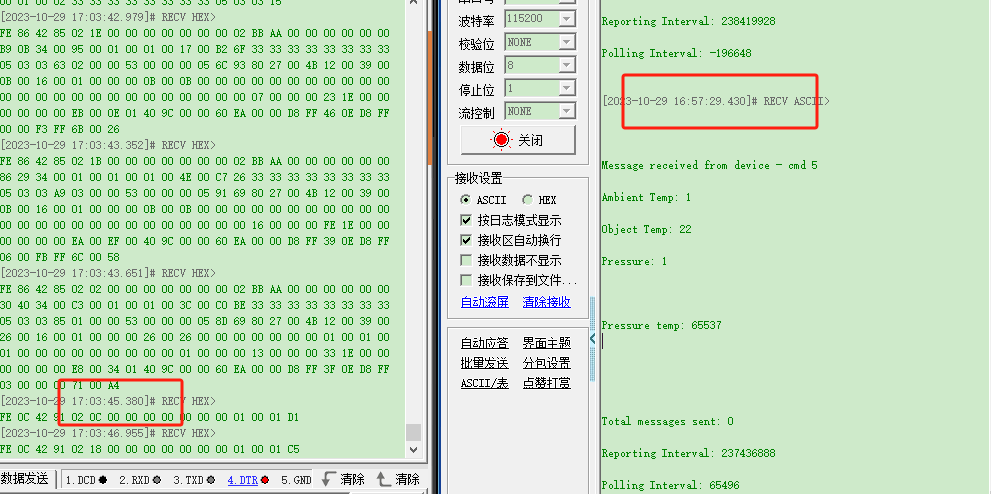
You can see the timestamp in the picture above,
The left side is the serial port output of the coprocessor, and the right side is the serial port output of the collector. It is still outputting data at 15:03 minutes, while the last print on the right side is at 16:57 minutes, and it will never print again. May I ask? What is the reason for this and how to solve it?
Restarting the serial port has no effect
Thanks & Regards,
Yolande