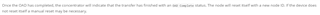thank you for reading my question
i was testing the functionality of the onchip OAD with cc1350, and in the first OAD update, the client board ran the updated firmware normally. However, when I tried to update the OAD a second time, the update was successful, but it continued to operate with the firmware before the update.
initial firmware (BIM + image_A) -- OK
1st OAD firmware (image_B) -- OK
2nd OAD firmware (image_A) -- Not working
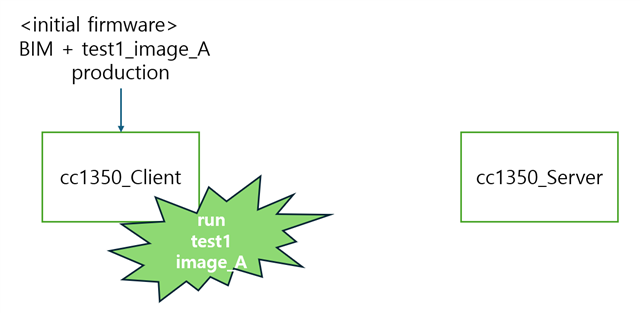
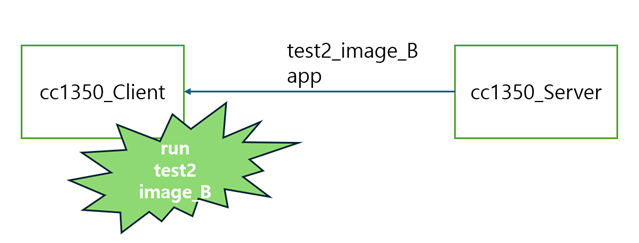
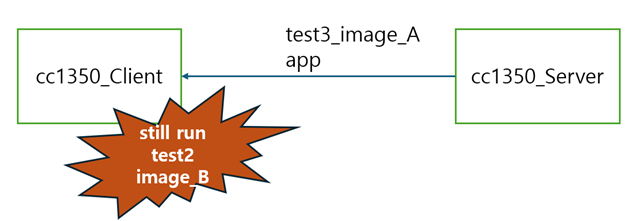
the example I referenced is
client :
rfWsnNodeIntFlashOadClient
https://dev.ti.com/tirex/explore/node?node=A__ALzhbweLnYcMIl.Cm8ecFg__com.ti.SIMPLELINK_CC13X0_SDK__eCfARaV__LATEST
server:
rfWsnConcentratorOadServer
https://dev.ti.com/tirex/explore/node?node=A__AJnI96Hj4b14j00F2yaIlw__com.ti.SIMPLELINK_CC13X0_SDK__eCfARaV__LATEST
i would like to successfully update OAD multiple times on Onchip.
+additional question
sorry for asking two questions at once.
after testing, a reboot (power off) was required for the updated firmware to work.
i'm curious how to make it work right away without rebooting after the update.
thank you