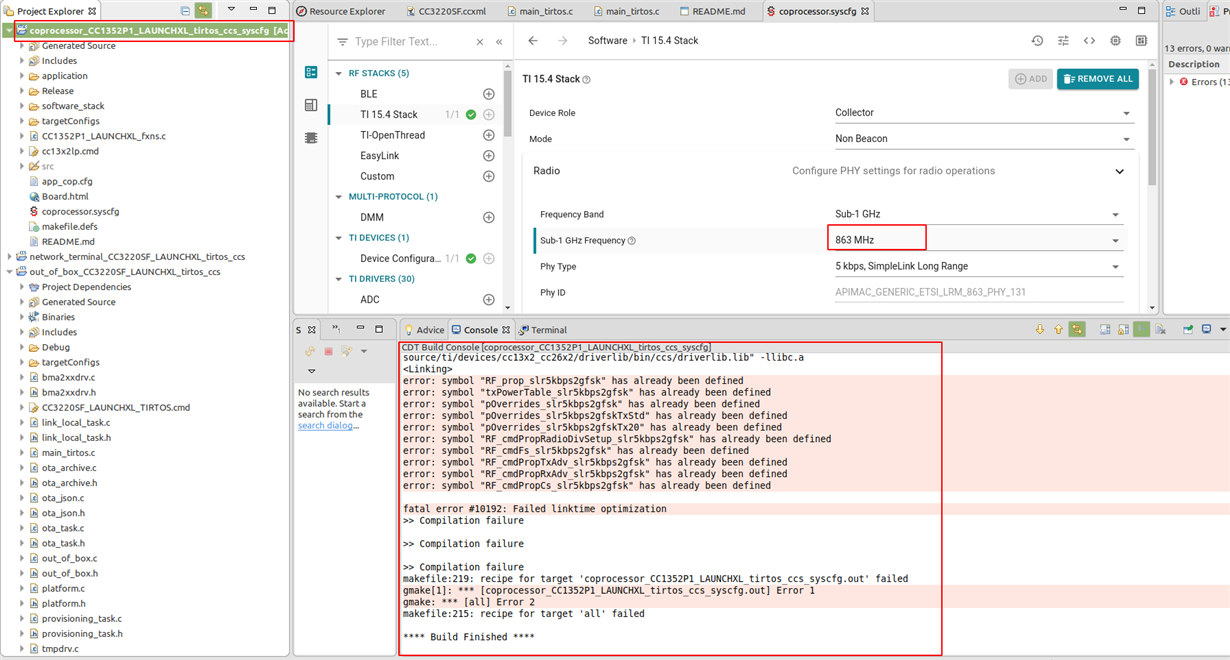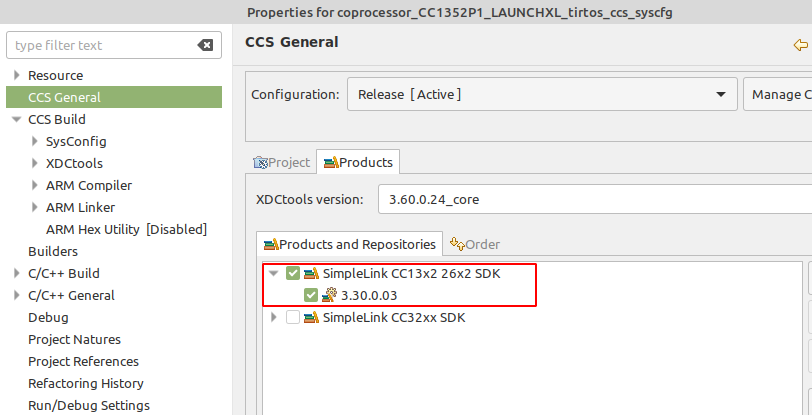Other Parts Discussed in Thread: CC3220SF, UNIFLASH
Hi
I am experiencing the exaxt same problems as in the question this thread is related to:
- the "open" button on the cloud app is only visible for a very brief moment
- nothing happens when I click on the reset button of the MAC-CoP
This is what I have:
- I used the prebuild images from the current master branch of the TIDC-01002 git repo
- I have provisioned the CC3220SF and I can connect to the cloud. This is also shown in the Watson Device Dashboard
- I have two CC1352P1 boards. I flashed "CC13x2_LaunchPad/coprocessor_cc1352lp.hex" to the MAC-CoP and sensor_cc13x2_lp_default_863.hex to the Sensor board.
- I changed the jumpers on the MAC-CoP board according to the doc and MAC-CoP board is stacked on the CC3220SF , only one power supply micro USB to the CC3220SF. No Leds are on on the MAC-CoP
- the MAC-CoP board has been previously used with Project 0 as a collector node and is know to operate.
- all UNIFLASH 5.1.0.2397 flash actions concluded without errors
- Linux Mint 19.2
Kind regards
Peter