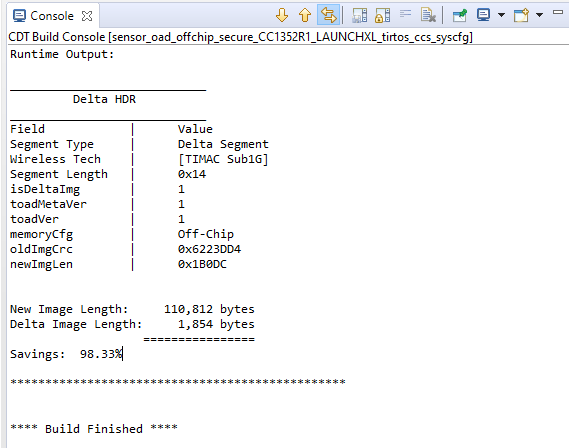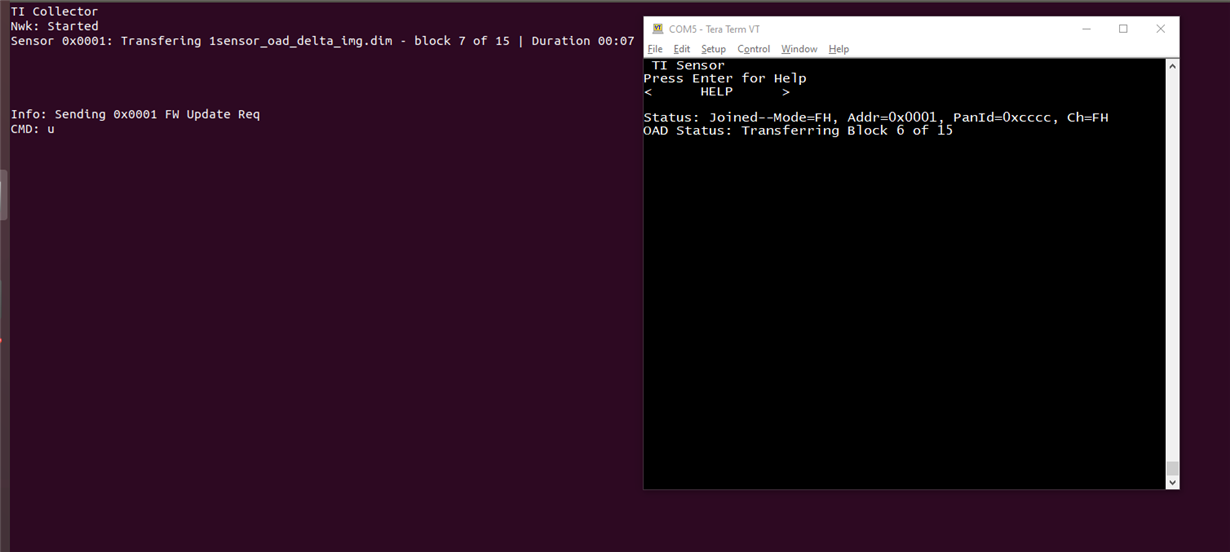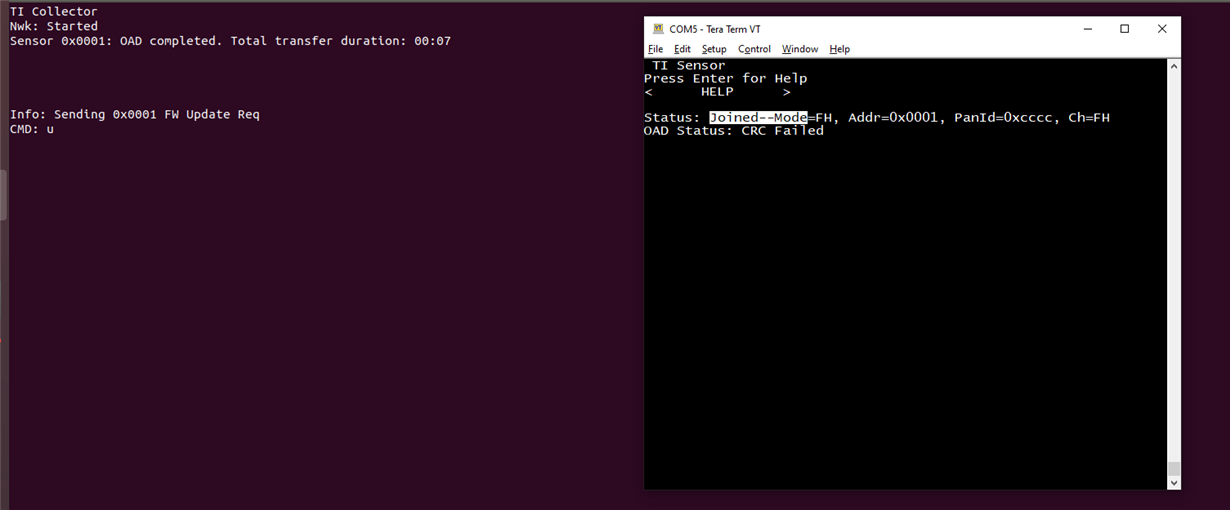Other Parts Discussed in Thread: CC1352R, UNIFLASH
Hello,
I saw this Turbo OAD feature in the latest SDK and found it interesting and hence decided to give it a try. But for some reason, I wasn't able to make it work.
Setup -
CCS 9.30
SDK 3.40 - Sensor_oad_offchip and Coprocessor.
Linux SDK - ti154stack_linux_x64_3_30_00_12
FH enabled.
I went through the readme provided with the project and tried Turbo OAD in different ways and encountered different results, and neither were successful. My ambiguity lies around what steps to perform with the initial image. According to the readme -
"When creating the initial device image, no path to the old image needs to be specified."
I tried that way and observed the "OAD aborted" message (on Sensor's terminal), just after a couple of blocks.
I tried a few other combinations and in one of them OAD was successful but I observed the "CRC failed" message on the Sensor's terminal.
I feel that I am missing out on something, can you help me with the right way to do the Turbo OAD? Or point out the documentation for reference.
Thanks and Regards,
Yash.