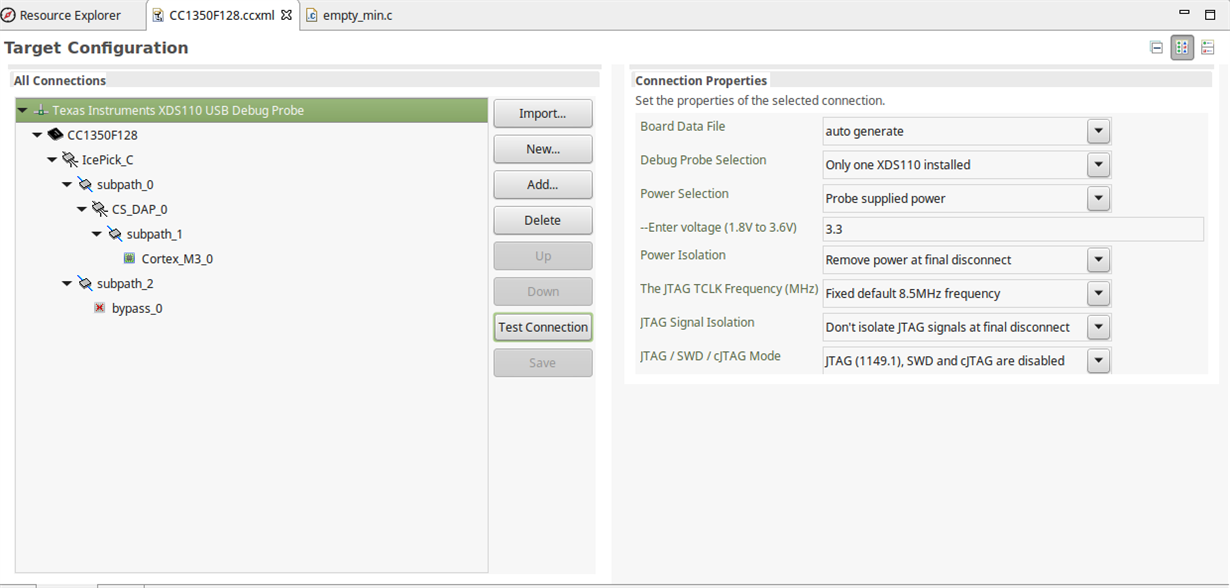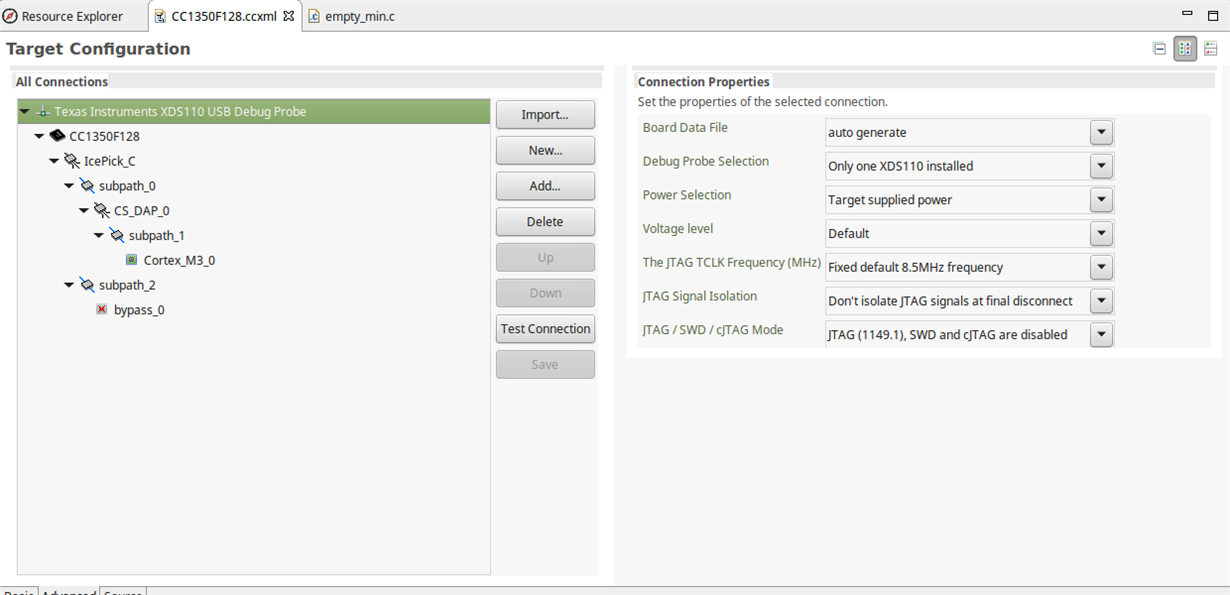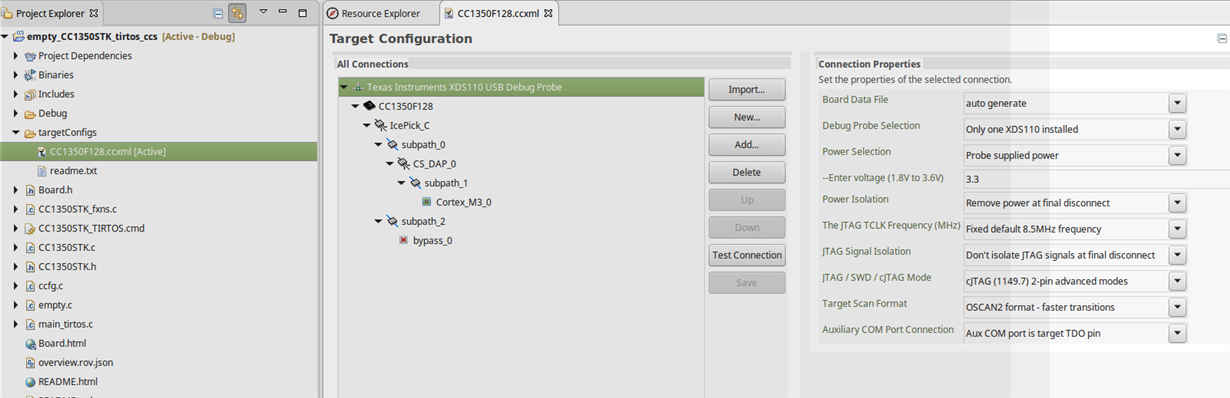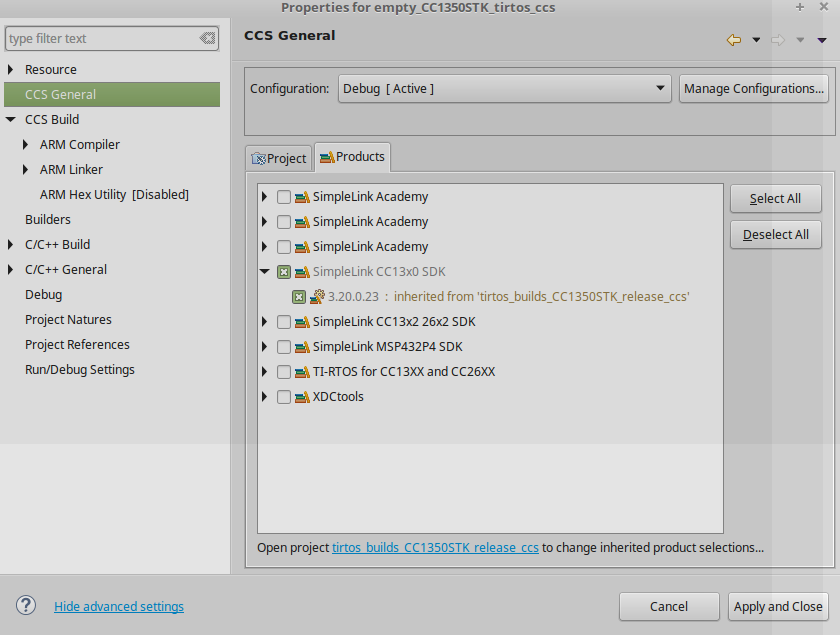Other Parts Discussed in Thread: CC1350, CC2650STK
Tool/software: Code Composer Studio
Hi
CCS 9.1, Linux 18 Mint concerns 1350STK Sensor Tag and 2650STK Sensor Tag.
In the target config of the empty_min_CC1350STK_TI project , the Power Selection Connection property is set to Probe Supplied Power.
But the documentation of the Out Of the Box Demo says:
Pre-work
Rev 1.4.5 of the CC1350 SensorTag contains a pre-production factory image, an update is needed in order to use all features on the CC1350 SensorTag. This procedure requires a debugger dev pack. Please update to the latest image by following the below steps, it is only needed to do this once.
- Remove the battery from the CC1350SensorTag.
- Connect debugger dev pack to the CC1350 SensorTag and connect it to your PC via USB.
- Click the button below in order to erase the external flash memory of the CC1350SensorTag.
NOTE: The first time you do this, a small flash utility will need to be installed locally on your PC.
Question:
1) If the Debug Probe is set to "Probe supplied power", why do I have to remove the battery.
2) For the equivalent CC2650STK project empty_min_CC2650STK_TI, the connection setting for Power Selection is set to: "Target supplied power".
Is this really different from the CC1350STK
What are the authorative settings for CC1350STK and CC2650STK ?
Thanks
Peter