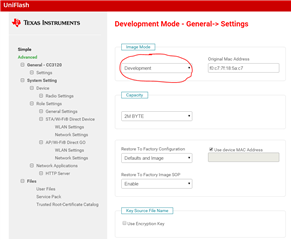Other Parts Discussed in Thread: CC1352R, , UNIFLASH, CC3120
Hi,
CC3120MOD is connected with CC1352R.
With application running on CC1352R in file system of the NWP is created a file with user information.
How to read this file with UniFlash image creator tool?
Online user file button is not active.
When press on User file (in advanced mode) the list is empty.
Best regards,
Ilian