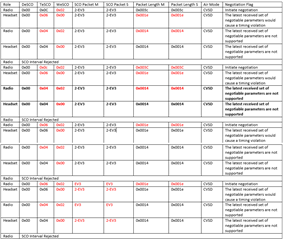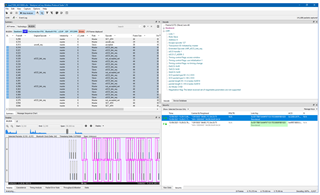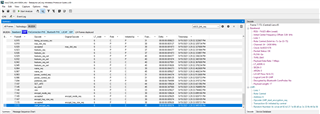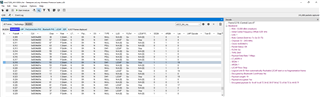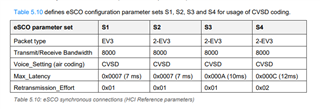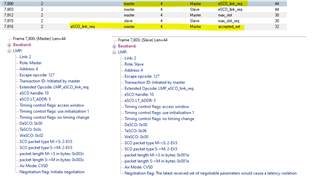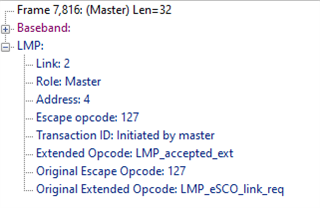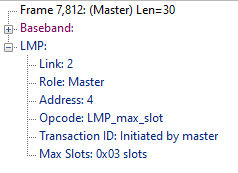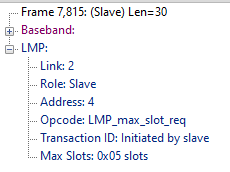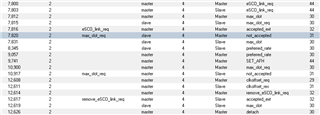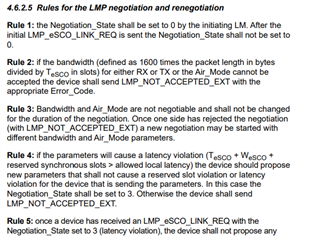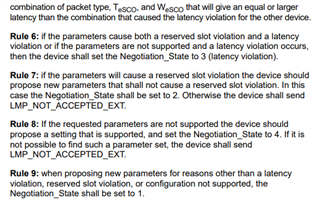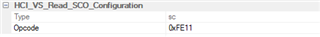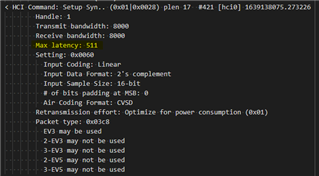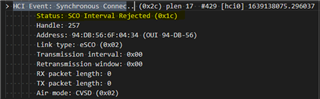We are using the TI (WiLink8 WL1831) controller to try and connect to a Sony WH-1000XM3 headset.
However, when attempting to negotiate the BT audio connection parameters, the controller is refusing to establish the connection. The two devices cannot agree on the WeSCO parameter where the TI controller insists on 0x02, but the headset insists on 0x00. Other devices are able to connect to the headset without issues.
Our product is running the BlueZ stack 5.48, and Linux kernel 3.19, and the Murata LBEP5CLWTC-631.
Please find attached for a air-sniffer log showing the connection attempt.
If you require any further information, then please let me know.sonyWH1000XMSConnectionIssue.zip