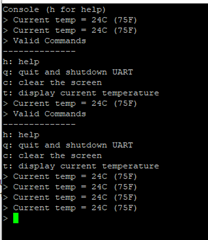Hi team,
Here's the request from the customer:
The SDK version is simplelink_cc32xx_sdk_5_20_00_06 and when testing the example PORTABLE which contains two threads, one is the serial port printing temperature, and the other is the temperature detection and alarm.
Costomer found that when pressing the buttom of CC3235S-LAUNCHXL, The current temperature data could not be printed in the serial port and the serial port printed is always: (h for help).
How to make it print temperature data in the serial port?
Could you help check this case? Thanks.
Best Regards,
Nick