To whom it may concern,
I have an issue with 5 GHz, I am trying to connect to a 5 GHz Access point, and the connecting duration is tremendously long (~50 seconds). If I open 1 random channel from 2.4 GHz there is no delay and the device connects to an AP instantly.
This is the channel mask configuration I tried:
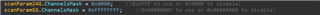
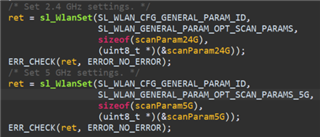
Is there a problem with the latest SDK or it is some hardware limitations?

