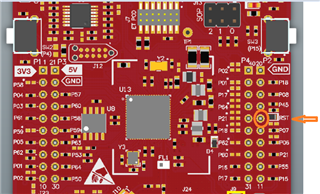Other Parts Discussed in Thread: UNIFLASH
Hello Community,
I am trying to flash CC3220SF on custom board using UNIFLASH Cli as mentioned in Image creater document given below
Initially, I am trying to execute this procedure on CC32xx Launchpad,
I am using Command: dslite.bat --mode cc32xx gui_cfg --port COM25 to flash out of the box cc32xx project
After executing the above command, I get the below response

After selecting connect, I get instructions to power off the device
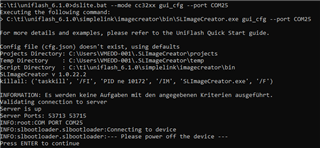
I take out USB that is powering Launchpad, and then press the ENTER, but then I get below error:
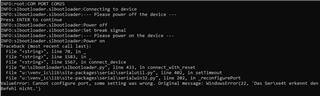
If I use the reset button on Launchpad to power off and power on, then this error doesn't come and I could successfully flash the image.
But I don't have a reset button on the custom board, so need to power off and power on using a USB cable only.
I have seen in another post where they are power resetting using a USB cable and flashing image successfully, as stated below:
I think it's also possible to send reset by power_off_com.py/power_on_com.py scripts, but I am getting a similar error with that as well.
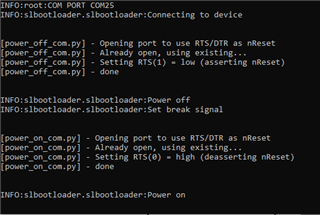
So what is it I am missing here to flash using UNIFLASH Cli?
Thanks and Regards,
Neil