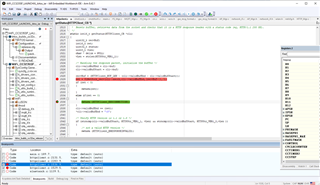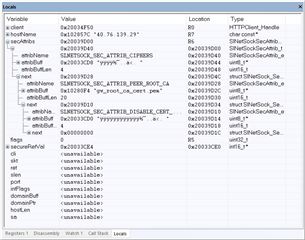Hello,
This is a problem we have reported in the past, but couldn't replicate when we engaged support the first time. When attempting to get a token from our Gateway the low level socket code is returning -3020. We are going to be gathering more data tonight and update this in the morning. Just wanted to get this on the table.
John