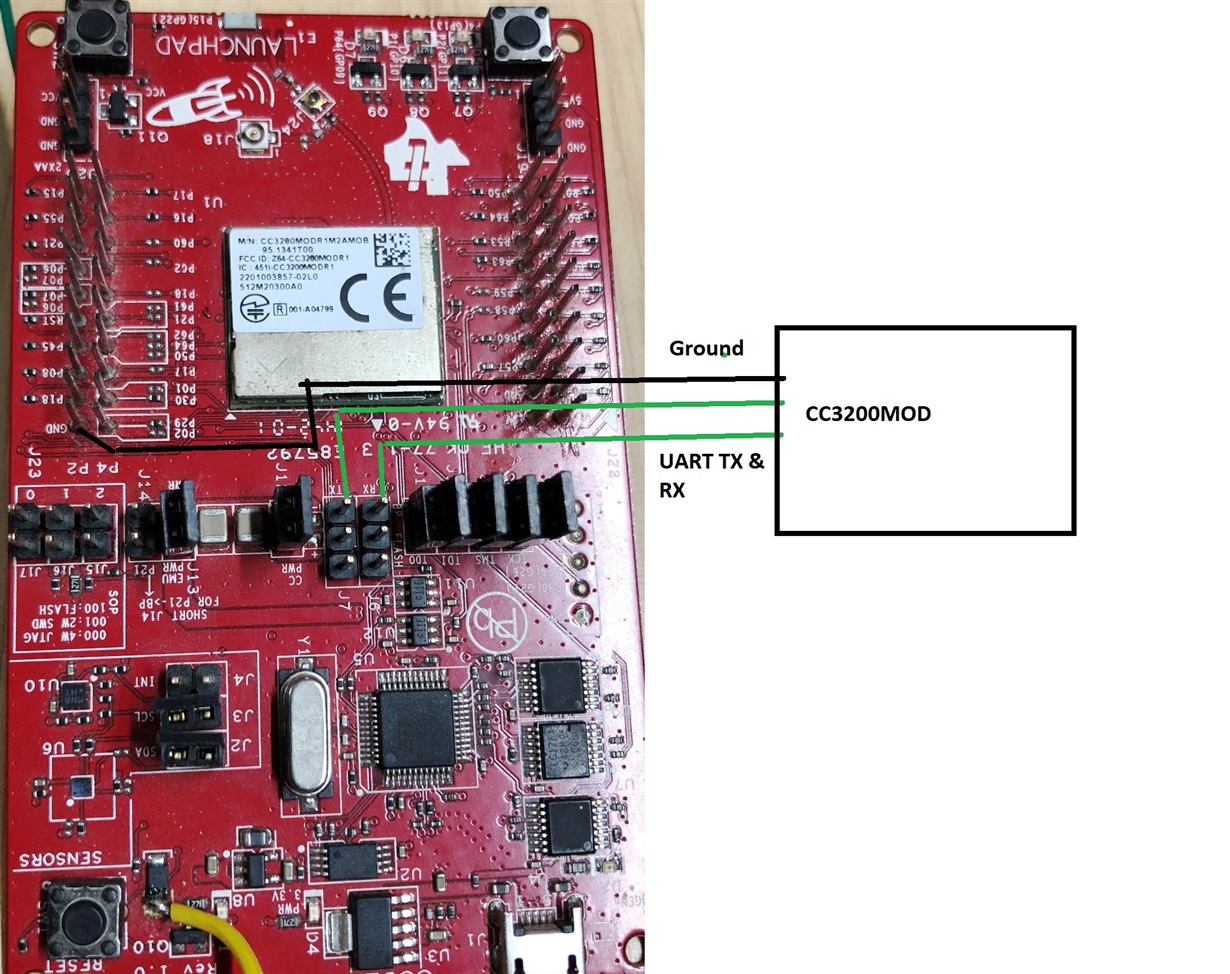Other Parts Discussed in Thread: CC3200, UNIFLASH, CC31XXEMUBOOST,
Hello,
We've few built a product based on CC3200 and we are ready to go for the pilot production.
For the production line firmware programming, we've considered using the CC31XXEMUBOOST board from along with the Uniflash_3.4 PC software, both from TI.
We've connected the target CC3200 based on the below suggestion from TI Wiki page.
http://processors.wiki.ti.com/index.php/CC3200_Production_Line_Guide
CC31XXEMUBOOST UART_TX - CC3200 RX
CC31XXEMUBOOST UART_RX - CC3200 TX
CC3200 Reset - Held low initially on power-up of CC3200 and then released after 1sec of initiating the programming sequence on Uniflash tool.
SOP1 & SOP2 are set to appropriate state for the serial programming mode.
This didn't work and the Uniflash tool kept on giving errors mentioned below -
[21:39:18] INFO: > Executing Operation: Connect
[21:39:20] INFO: setting break signal
[21:39:21] INFO: detecting FTDI for device reset
[21:39:37] ERROR: ---reading ACK signal failed---
[21:39:37] WARNING: ---seting break signal to false failed---
[21:39:39] INFO: setting break signal
[21:39:40] INFO: detecting FTDI for device reset
[21:39:56] ERROR: ---reading ACK signal failed---
[21:39:56] WARNING: ---seting break signal to false failed---
There are not much details about the reset on the wiki page, however, I understand that the reset sequence is required for the CC3200 to enter into bootloader mode. However, it doesn't seem to be working.
The exact same CC3200 module works fine with the CC3200 Launch Pad emulator section. The connection configuration is as mentioned below -
Launch Pad UART Tx - CC3200 RX
Launch Pad UART Rx - CC3200 Tx
Launch Pad Reset - CC3200 Reset
Here the reset is directly controlled by the emulator on the CC3200 and it worked perfectly. We've used this method through out our development cycle and it worked fine.
Now for the production, the CC31XXEMUBOOST along with the Uniflash doesn't seem to be working fine. Has anyone faced this issue and were able to resolve?
Please get back if any further details are needed regarding this to help resolving this issue.
Regards,
Gopi Naga Bharath