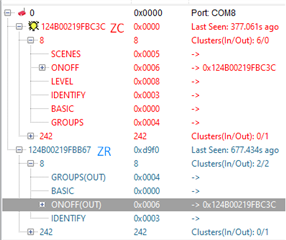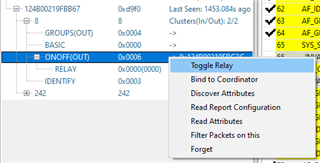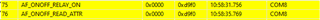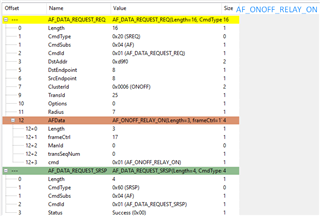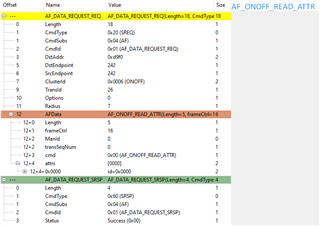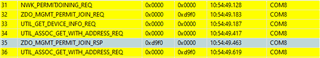Other Parts Discussed in Thread: Z-STACK,
I have two LAUNCHXL-CC26X2R1 devices using the latest Zigbee 3.0 sdk. One has zc_light and the other has zr_sw. I have enabled the MT interface as per Z-Stack user guide 6.10. I'm using a custom app to issue commands to the network. When I ask the router to switch the coordinator's led on I can see that the coordinator is sending an AF_DATA_REQUEST_REQ command at the router but it doesn't receive a response, although there are other commands such as ZDO_MGMT_BIND_REQ that trigger a response from the router. How can I fix this so the router can respond to AF commands? Also if I'm not mistaken the custom app that I'm using was built for ZHA