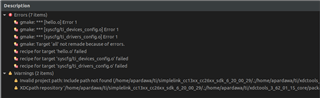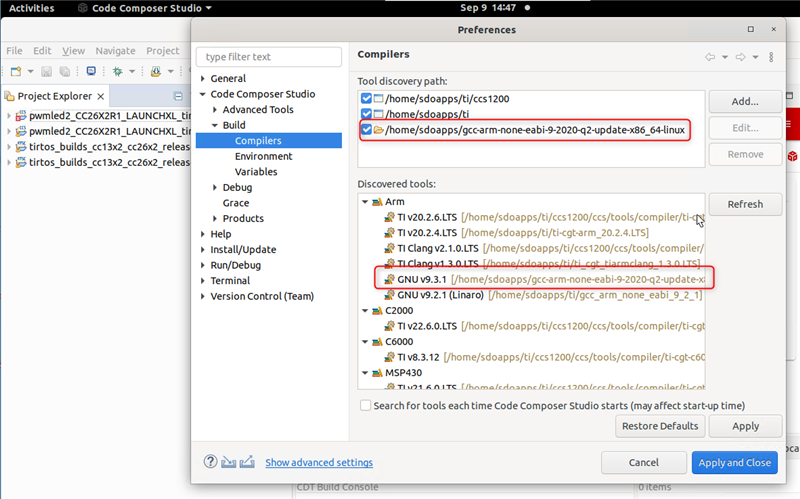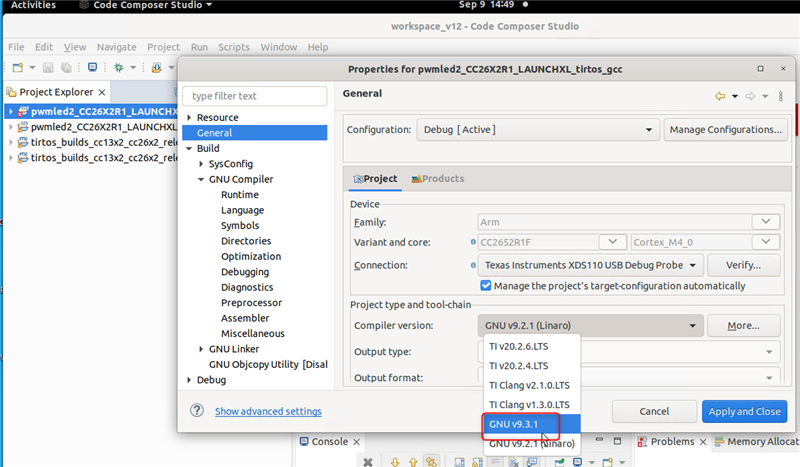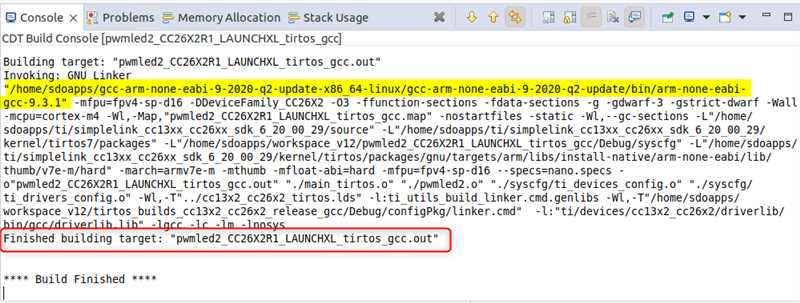I am trying to use the example hello world code provided through the Resource Explorer to test out using CCS v12 on Ubuntu 20.04. However whenever I try to build the Hello World code, or even the pwmled2 example code, I receive the following errors:

I have tried reinstalling CCS however that did not make a difference.
Transcribed Errors
Errors (5 Items)
/home/apardawa/ti/gcc_arm_none_eabi_9_2_1/bin/../lib/gcc/arm-none-eabi/9.2.1/liblto_plugin.so: error loading plugin: /home/apardawa/ti/gcc_arm_none_eabi_9_2_1/bin/../lib/gcc/arm-none-eabi/9.2.1/libto_plugin.so: file too short
gmake: ***[all] Error 2
gmake[1]: ***[hello_CC26X2R1_LAUNCH_tirtos_gcc.out] Error 1
recipe for target 'all' failed
recipe for target 'hello_CC26X2R1_LAUNCXL_tirtos_gcc.out' failed
Warnings (2 Items)
Invalid project path Include path not found (/home/apardawa/ti/simplelink_cc13xx_cc26xx_sdk_6_20_00_29/.;/home/apardawa/ti/xdctools_3_62_01_15_core/packages).
XDCpath repository '/home/apardawa/ti/simplelink_cc13xx_cc26xx_sdk_6_20_00_29/.;/home/apardawa/ti/xdctools_3_62_01_15_core/packages' cannot be found! Visit project's 'Properties > General > Products' tab to adjust the XDCpath.