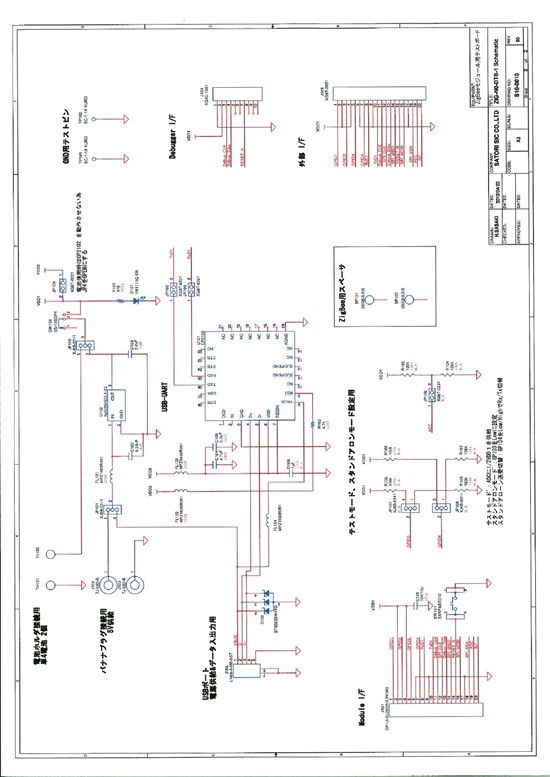Hi there.
I have just handed over CC Debugger and a Development Board (i think its 2430DB) by my university. I have gone through the CC Debugger PDF and got to know what it is and how it can be used. Main problem is the manuals are all in Japanese language and i cant read them.
Now i have a few queries regarding these things
1- How to know which Development board i have?
2- My Board is also having a Zigbee Module installed on it, how can i get started with that?
3- I have downloaded IAR Workbench, how to use that for my development board and CC Debugger?
Waiting for kind suggestions