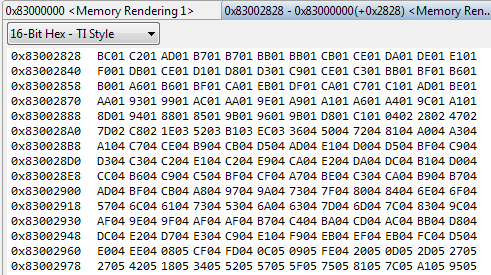All,
We would like to use the DM814x/816x interface to 2 monochrome CCD sensors, each sensor module outputs 16 bit raw data with pixel clock, Line sync and frame sync.
we want to know how the sensor modules interface to HDVPSS and how to setup HDVPSS.
Thanks.
John