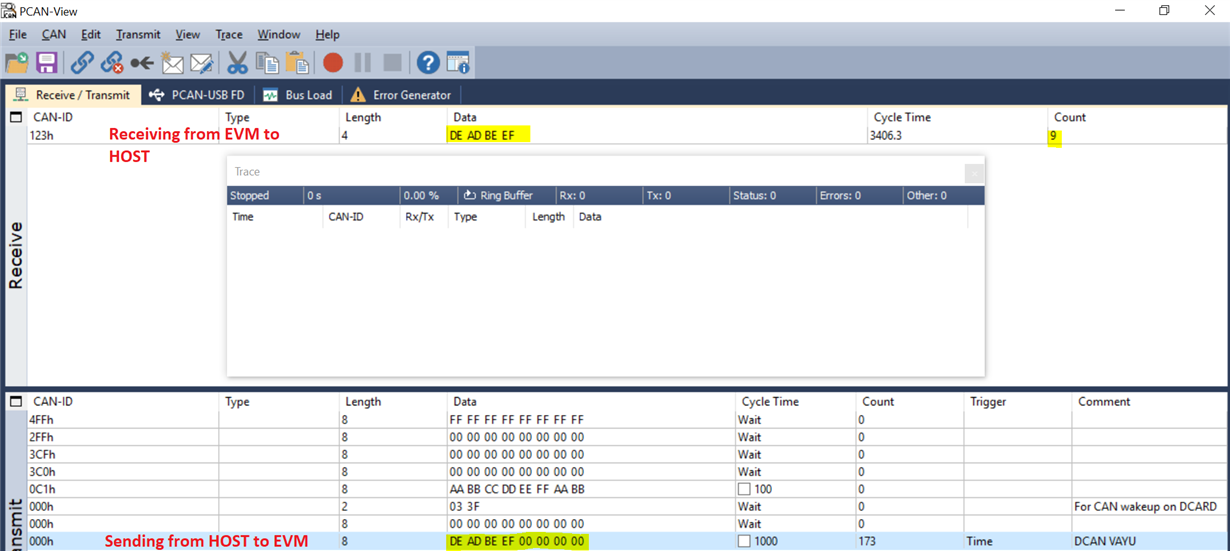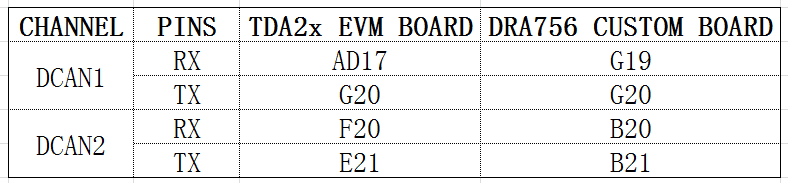Tool/software: Linux
Hi,
i have a problem with dcan module, the problem is that the Data can only be sent successfully in loopback mode.
No data can be received except data that is self-sending in loop mode.
the following code is the pin configuration of device tree.
dcan1_pins_ds: pinmux_dcan1_pins_ds {
pinctrl-single,pins = <
DRA7XX_CORE_IOPAD(0x37d4, PIN_INPUT | MUX_MODE15) /* (Errata i893) dcan1_rx.dcan1_rx */
DRA7XX_CORE_IOPAD(0x37d0, PIN_OUTPUT | MUX_MODE0) /* dcan1_tx.dcan1_tx */
>;
};
dcan2_pins_ds: pinmux_dcan2_pins_ds {
pinctrl-single,pins = <
DRA7XX_CORE_IOPAD(0x37bc, PIN_INPUT | MUX_MODE15) /* (Errata i893) spi1_cs3.dcan2_rx */
DRA7XX_CORE_IOPAD(0x37b8, PIN_OUTPUT | MUX_MODE4) /* spi1_cs2.dcan2_tx */
>;
};
following log tells what i did>>>>>>>>>>>>>>>>>>>>>>>>>>>>>>>>>>>>>>>>>>>>>
root@dra7xx-evm:~# ./setup_can_bus.sh 0
[ 103.055836] c_can_platform 4ae3c000.can can0: setting BTR=0504 BRPE=0000
2: can0: <NOARP,UP,LOWER_UP,ECHO> mtu 16 qdisc fq_codel state UNKNOWN mode DEFAULT group default qlen 10
link/can promiscuity 0
can state ERROR-ACTIVE (berr-counter tx 0 rx 0) restart-ms 0
bitrate 500000 sample-point 0.875
tq 250 prop-seg 3 phase-seg1 3 phase-seg2 1 sjw 1
c_can: tseg1 2..16 tseg2 1..8 sjw 1..4 brp 1..1024 brp-inc 1
clock 20000000numtxqueues 1 numrxqueues 1 gso_max_size 65536 gso_max_segs 65535
root@dra7xx-evm:~#
root@dra7xx-evm:~# ifconfig
can0 Link encap:UNSPEC HWaddr 00-00-00-00-00-00-00-00-00-00-00-00-00-00-00-00
UP RUNNING NOARP MTU:16 Metric:1
RX packets:0 errors:0 dropped:0 overruns:0 frame:0
TX packets:0 errors:0 dropped:0 overruns:0 carrier:0
collisions:0 txqueuelen:10
RX bytes:0 (0.0 B) TX bytes:0 (0.0 B)
Interrupt:87
eth0 Link encap:Ethernet HWaddr 38:0B:3C:40:EA:44
UP BROADCAST MULTICAST MTU:1500 Metric:1
RX packets:0 errors:0 dropped:0 overruns:0 frame:0
TX packets:0 errors:0 dropped:0 overruns:0 carrier:0
collisions:0 txqueuelen:1000
RX bytes:0 (0.0 B) TX bytes:0 (0.0 B)
Interrupt:84
eth1 Link encap:Ethernet HWaddr 38:0B:3C:40:EA:45
UP BROADCAST MULTICAST MTU:1500 Metric:1
RX packets:0 errors:0 dropped:0 overruns:0 frame:0
TX packets:0 errors:0 dropped:0 overruns:0 carrier:0
collisions:0 txqueuelen:1000
RX bytes:0 (0.0 B) TX bytes:0 (0.0 B)
lo Link encap:Local Loopback
inet addr:127.0.0.1 Mask:255.0.0.0
inet6 addr: ::1%763612/128 Scope:Host
UP LOOPBACK RUNNING MTU:65536 Metric:1
RX packets:162 errors:0 dropped:0 overruns:0 frame:0
TX packets:162 errors:0 dropped:0 overruns:0 carrier:0
collisions:0 txqueuelen:1000
RX bytes:12300 (12.0 KiB) TX bytes:12300 (12.0 KiB)
root@dra7xx-evm:~# cansend can0 123#1122334455
root@dra7xx-evm:~# ifconfig
can0 Link encap:UNSPEC HWaddr 00-00-00-00-00-00-00-00-00-00-00-00-00-00-00-00
UP RUNNING NOARP MTU:16 Metric:1
RX packets:0 errors:0 dropped:0 overruns:0 frame:0
TX packets:0 errors:0 dropped:0 overruns:0 carrier:0
collisions:0 txqueuelen:10
RX bytes:0 (0.0 B) TX bytes:0 (0.0 B)
Interrupt:87
eth0 Link encap:Ethernet HWaddr 38:0B:3C:40:EA:44
UP BROADCAST MULTICAST MTU:1500 Metric:1
RX packets:0 errors:0 dropped:0 overruns:0 frame:0
TX packets:0 errors:0 dropped:0 overruns:0 carrier:0
collisions:0 txqueuelen:1000
RX bytes:0 (0.0 B) TX bytes:0 (0.0 B)
Interrupt:84
eth1 Link encap:Ethernet HWaddr 38:0B:3C:40:EA:45
UP BROADCAST MULTICAST MTU:1500 Metric:1
RX packets:0 errors:0 dropped:0 overruns:0 frame:0
TX packets:0 errors:0 dropped:0 overruns:0 carrier:0
collisions:0 txqueuelen:1000
RX bytes:0 (0.0 B) TX bytes:0 (0.0 B)
lo Link encap:Local Loopback
inet addr:127.0.0.1 Mask:255.0.0.0
inet6 addr: ::1%763612/128 Scope:Host
UP LOOPBACK RUNNING MTU:65536 Metric:1
RX packets:162 errors:0 dropped:0 overruns:0 frame:0
TX packets:162 errors:0 dropped:0 overruns:0 carrier:0
collisions:0 txqueuelen:1000
RX bytes:12300 (12.0 KiB) TX bytes:12300 (12.0 KiB)
root@dra7xx-evm:~# cat setup_can_bus.sh
#!/bin/sh
#modprobe can
#modprobe can-dev
#modprobe can-raw
#modprobe mcp251x
ip link set can"$1" down
ip link set can"$1" type can bitrate 500000
ip link set can"$1" up
ip -details link show can0
root@dra7xx-evm:~# ip -details link show can0
2: can0: <NOARP,UP,LOWER_UP,ECHO> mtu 16 qdisc fq_codel state UNKNOWN mode DEFAULT group default qlen 10
link/can promiscuity 0
can state ERROR-ACTIVE (berr-counter tx 0 rx 0) restart-ms 0
bitrate 500000 sample-point 0.875
tq 250 prop-seg 3 phase-seg1 3 phase-seg2 1 sjw 1
c_can: tseg1 2..16 tseg2 1..8 sjw 1..4 brp 1..1024 brp-inc 1
clock 20000000numtxqueues 1 numrxqueues 1 gso_max_size 65536 gso_max_segs 65535
root@dra7xx-evm:~# can
can-calc-bit-timing candump cangen canlogserver cansend
canbusload canfdtest cangw canplayer cansniffer
root@dra7xx-evm:~# can
can-calc-bit-timing candump cangen canlogserver cansend
canbusload canfdtest cangw canplayer cansniffer
root@dra7xx-evm:~# can ip -details link show can0
2: can0: <NOARP,UP,LOWER_UP,ECHO> mtu 16 qdisc fq_codel state UNKNOWN mode DEFAULT group default qlen 10
link/can promiscuity 0
can state ERROR-ACTIVE (berr-counter tx 0 rx 0) restart-ms 0
bitrate 500000 sample-point 0.875
tq 250 prop-seg 3 phase-seg1 3 phase-seg2 1 sjw 1
c_can: tseg1 2..16 tseg2 1..8 sjw 1..4 brp 1..1024 brp-inc 1
clock 20000000numtxqueues 1 numrxqueues 1 gso_max_size 65536 gso_max_segs 65535
==============================================================
I also noticed the comment of Errata code in device tree. If it causes the module to not work properly. what should i do? or where can I refer to sample code?
Thank you so much.