Hi TI Experts,
I have the below queries regarding the OLDI interface
- Supported display configurations. Query regarding 8-lane, 4-lane and electrical compatibility.
- Is there a recommended part number that TI has tested?
Let me know your thoughts.
Hi TI Experts,
I have the below queries regarding the OLDI interface
Let me know your thoughts.
Hi Board designers,
Refer below inputs for the OLDI interface related queries.
AM620-Q1 does not support OLDI interface.
Supported display configurations.
Does AM62xx support 4 lane or 8 lane or both 4/8 lane type of LCD displays.
The AM62x/AM62Px OLDI support 1 X 8 lane (dual link mode) and 2 X 4 lane (single link )
Query regarding 8-lane configuration.
The LCD datasheet has segregated even and odd pairs on the data and clock lines. We would like to know if there are any recommendations for interfacing this type of LCD AM62xx
In dual mode LCD configuration A0 through A3 correspond to the ODD pixels and A4 through A7 correspond to the even pairs.
Query regarding 4-lane configuration.
Is it possible to use 2 LVDS displays using 4-lanes for display-1 and another 4-lanes for display-2?
AM62x
It is possible to connect two displays and use the OLDI in single link mode. However, due to HW limitations, both the displays will be mirrored.
If two displays, we used at the same time can I play two different videos are not?
The videos will be duplicated. (Same video on both displays, mirror mode)
AM62Px
When OLDI0 interface is configured for x2 OLDI-SL display mode, the interface supports (can be configured)
independent display streams (non-duplicate mode, non mirrored mode).
Query related to electrical compatibility with the selected display.
How to confirm the OLDI interface is compatible with the selected display?
The OLDI LVDS electrical characteristics are summarized in the below table of the processor datasheet for comparison with the selected display.
7.8.7 OLDI LVDS (OLDI) Electrical Characteristics
Help me understand the default data mapping of oLDI VESA or JEIDA
Refer below TRM section
12.9.1.4 DSS Functional Description
12.9.1.4.1 DISPC Functional Description
12.9.1.4.1.1 DISPC Overview
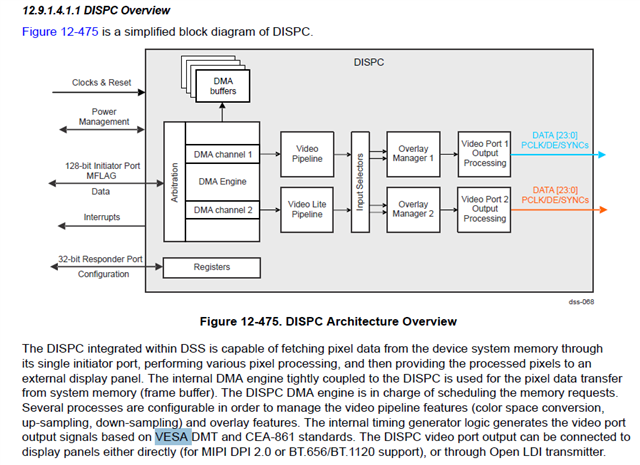
Measurement of OLDI voltage and termination
Terminating and measuring OLDI waveform
lease refer to the below section of the data sheet
7.11.5.17 OLDI
7.11.5.17.1 OLDI0 Switching Characteristics
Table 7-110 and Figure 7-94 present switching characteristics for OLDI0.
Table 7-110. OLDI0 Switching Characteristics
(1) Slow mode: TXDRV[3:0] = 0100b without back termination (RTERM_EN = 0b with 100Ω differential termination on far-end only)
(2) Fast mode: TXDRV[3:0] = 1000b with back termination (RTERM_EN = 1b with 100Ω differential termination on far-end only, or
RTERM_EN = 0b with 100Ω differential termination on near-end and far-end)
Could you help me understand the setting you are using.
Did you have a chance to measure the waveforms near to the SoC pins without the terminations connected to the OLDI display?
The oldi register settings are the default values which corresponds to option 1(slow mode with 100 ohm differential termination on far end).
We measured the oldi signals near the processor without termination, but they are not ok.
With 100 ohms load at the LCD connector (without connecting LCD) we are seeing proper signals, which are meeting the DC specs as per processor datasheet
How to disable OLDITX0 output if only using OLDITX1?
OLDITX0 is the primary node, when only 4 channels are required OLDI0 should be used (OLDI0-SL)
OLDITX0 and OLDITX1 can be enabled in clone mode. Same data will be available/transmitted on both the channels
Also i understand that there is no hardware support to disable OLDITX0 and send data only on OLDITX1
Do the differential signal pins (oLDI, USB, etc.) have the capabilities to adjust the swing of the voltage?
No
Recommended configuration when OLDI0 is not used
Refer to the Pin Connectivity table of the device specific data sheet.
I would like to confirm that the bit ordering data[0 - 23] can modify depend on input VP format. Is it right?
You could use CSC to change color component ordering, but otherwise, it is fixed.
I'd like you to tell more detail of CSC.AM62P has several CSCs in DSS (VID, VIDL1, VP1, VP2). Which can be used for this use case?
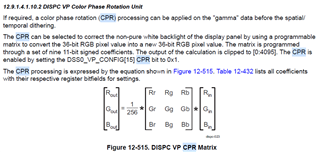
Do you mean we can use CPR?
CPR module in the Video port can be used to interchange the color position.
I got CPR module can be used to rotate color position.
Could you please let me know that there are any requirements for configuration procedure of CPR?
Its just 3x3 matrix, and can be configured at any point.
AM625 display system capabilities
Display subsystem
– Dual display support
– 1920x1080 @ 60fps for each display
– 1x 2048x1080 + 1x 1280x720
– Up to 165 MHz pixel clock support with
Independent PLL for each display
What do these numbers mean? For which display?
On AM62x, we have two displays that could be driven independently. Both displays have independent PLLs and the independent PLLs allows users to connect two 1080p displays simultaneously with no restriction on FPS (VSYNC=60 Hz).
The only impact to the system would be bandwidth. On AM62x, we only have 16bit DDR and if GPU or CPU were performing complex operations, they will not have enough bandwidth to get 60 FPS. The performance would vary based on the workload. Given the DDR limitations, we recommend customers to connect a 1920x1080 and 1280x720 screen for dual display to allow GPU and/or CPU to have bandwidth for their respective workload.
Resolution 2048x1080 for which display? LVDS in dual-channel mode? In the datasheet, it is mentioned 1x 2048x1080 + 1x 1280x720 resolution. Why?
Both interfaces support upto 165MHz and it's up to the customer to chose the interface. In general, LVDS supports higher resolution panels like (1920x1200 or 2048x1080 or 1280x720) and DPI supports lower resolution panels.
Recommended/ tested OLDI display
OLDI LCD with Capacitive Touch for AM62x Starter Kit EVM
https://www.ti.com/tool/SK-LCD1
OLDI single link schematic reference
https://www.ti.com/tool/TMDSLCD1EVM
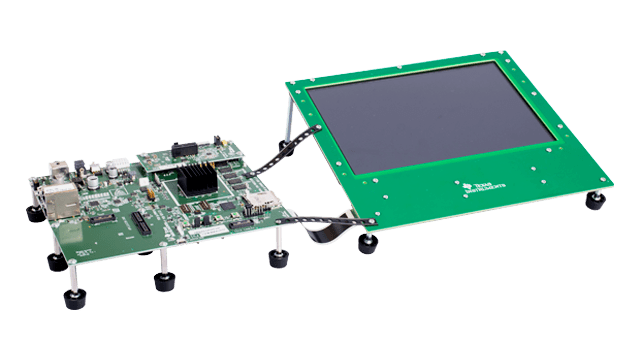
References
High-Speed Layout Guidelines for Reducing EMI for LVDS SerDes Designs
https://www.ti.com/lit/pdf/snla302
AN-1108 Channel-Link PCB and Interconnect Design-In Guidelines (Rev. A)
https://www.ti.com/lit/pdf/snla008
Display interface and functioning related threads for reference.
https://www.forlinx.net/company-news/video-demo-of-ok6254-sbc-425.html
(24) AM625: Interfacing LCD to AM625x - Processors forum - Processors - TI E2E support forums
(24) SK-AM62: Recommended LCD panel for J21 - Processors forum - Processors - TI E2E support forums
(25) AM625: DSS (Display Subsystem) of AM62x - Processors forum - Processors - TI E2E support forums
Regards,
Sreenivasa
Hi Board designers,
Refer below FAQ for OLDI impedance.
These are the configurations for slow and fast mode
(1) Slow mode: TXDRV[3:0] = 0100b without back termination (RTERM_EN = 0b with 100Ω differential termination on far-end only)
(2) Fast mode: TXDRV[3:0] = 1000b with back termination (RTERM_EN = 1b with 100Ω differential termination on far-end only, or
This is the case where internal back termination is off and external termination on the board is placed.
RTERM_EN = 0b with 100Ω differential termination on near-end and far-end)
The far end termination may be inside or outside and that depends on the attach device.
Regards,
Sreenivasa
Hi Board designers,
AM620-Q1 does not support OLDI interface.
Regards,
Sreenivasa
Hi Board designers,
Have you reviewed the below application note which details about the Display subsystem on AM62P and also details about how to configure Single Link OLDI -Independent mode and cloned mode using Linux Device tree.
https://www.ti.com/lit/an/sprads3/sprads3.pdf
Regards,
Sreenivasa
Hi Board designers,
Inputs related to common mode voltage.
SK-AM62P-LP: LVDS single link with DSS managed by WKUP_R5FSS0
I need to manage a single link LVDS display (4 lanes + clock) from the wakeup R5.
The issue is that when switching to single link (from the syscfg), the LVDS common mode voltage drops to 0.6V
Changing under "OLDI configration" the "Dual Mode" to enable, the LVDS common mode voltage is (as expected) 1.2V.
We have found the issue. It turns our the MCU+ DSS driver for OLDI bridge was missing to enable the 1.2V IO bandgap reference for the OLDI single link mapper configuration. After enabling this, I am now able to see Vocm of ~1.2V. A patch will be provided shortly by Divyansh for you to try on your end.
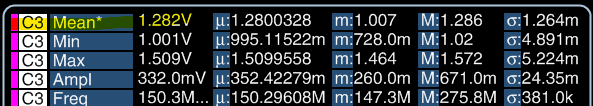
OLDI CLKP (Single-Ended w/ 100-ohm termination resistor across CLKP and CLKN) in Single Link Mode with MCU+ w/ R5 on AM62P SKEVM with Bandgap Enabled:
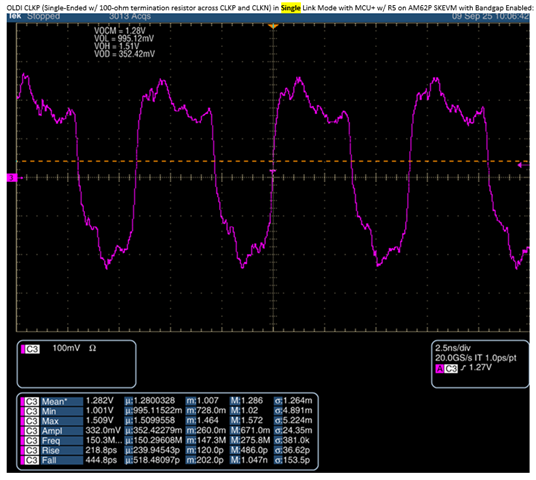
Regards,
Sreenivasa
Hi Board designers,
Refer AM62P for OLDI MMR register description.
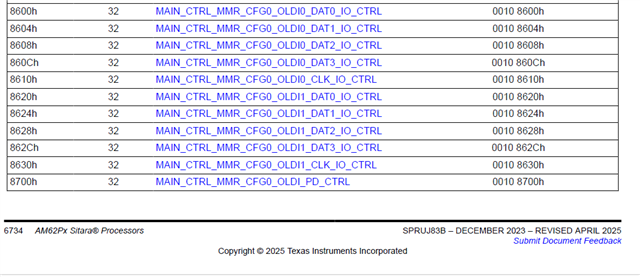
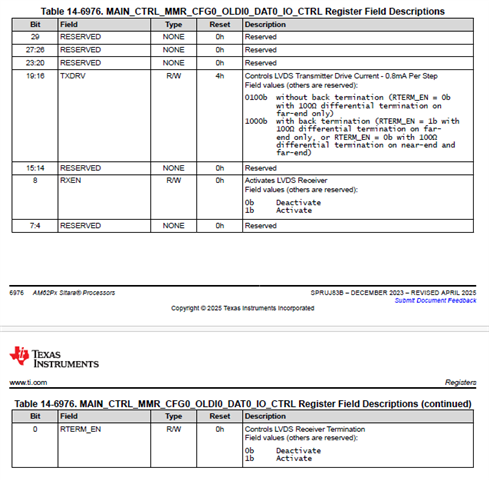
Regards,
Sreenivasa
Hi Board Designers,
Inputs related to supported resolution:
what display can be connected? Customer needs to compare the specification to select best SoC for their new project. At least, they need to connect 2 display. They want to know resolution and refresh rate(fps).
AM62x
LVDS:
DPI (24-bit RGB):

OLDI shared same video port
AM62P
LVDS:
DPI(24-bit RGB):
DPI

AM62x [2 simultaneous displays feasible]
LVDS(Dual Link): 2048x1080@60 [Single link only feasible in cloned mode]
DPI(24-bit RGB): 1920x1080@60
MIPI-DSI: N/A
AM62P [3 simultaneous displays feasible]
LVDS(Dual Link): 3840x1080@60 [Single link feasible in cloned and independent mode with half resolution each]
DPI(24-bit RGB): 1920x1080@60
MIPI-DSI: 3840x1080@60

Display Interfaces: A Comprehensive Guide to Sitara MPU Visualization Designs
| Application note | Display Interfaces: A Comprehensive Guide to Sitara MPU Visualization Designs (Rev. A) | PDF|HTML |
28 Feb 2025 |
Regards,
Sreenivasa
Hi Board designers,
Refer below inputs related to drive configuration
The OLDI peripheral supports configuring drive strength. Please refer below data sheet section
6.11.5.18 OLDI
6.11.5.18.1 OLDI0 Switching Characteristics
Table 6-103 and Figure 6-87 present switching characteristics for OLDI0.
Table 6-103. OLDI0 Switching Characteristics
(1) Slow mode: TXDRV[3:0] = 0100b without back termination (RTERM_EN = 0b with 100Ω differential termination on far-end only)
(2) Fast mode: TXDRV[3:0] = 1000b with back termination (RTERM_EN = 1b with 100Ω differential termination on far-end only, or
RTERM_EN = 0b with 100Ω differential termination on near-end and far-end)
I can see the registers for AM62x.

AM62P
Please refer to the TRM update captured as picture.
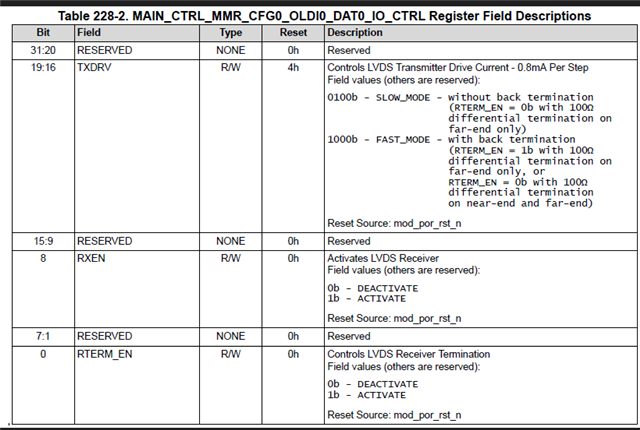
Regards,
Sreenivasa
Hi Board designers,
OLDI interface connections for Single link and dual link

x1 single link
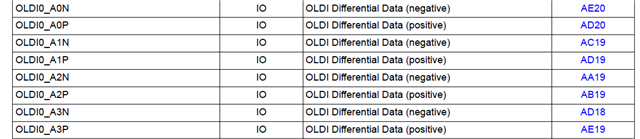
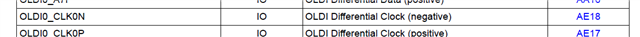
X1 single link


Dual link

Regards,
Sreenivasa
Hi Board Designers,
FYI on connecting the OLDI0 interface when not used
We do not use the OLDI_ Interface. Can we simple leave the balls unconnected/the pins open?
For the OLDI0 signal, please refer to the Pin connectivity section of the data sheet:

e2e.ti.com/.../am623-vdda_1p8_oldi0-when-oldi0-is-unused
At a minimum can the requirement for filtering the power supply be removed so that the pin can be tied directly to an existing supply?
Don't see this as a concern. It is recommended to place a 0.1 uF decap near to the OLDI supply pin.
Regards
Sreenivasa
Hi Board Designers,
FYI on OLDI termination and impedance
For impedance matching purposes, the characterization we do for OLDI uses 100ohm terminations across data and clock channels,
(+) AM625: OLDI interface impedance - Processors forum - Processors - TI E2E support forums
AM625: OLDI interface impedance
(+) TDA4VEN-Q1: PCB Constraint - Processors forum - Processors - TI E2E support forums
Regards,
Sreenivasa
HI Board Designers,
FYI on OLDI0 swap
(+) TDA4VEN-Q1: OLDI swap - Processors forum - Processors - TI E2E support forums
TDA4VEN-Q1: OLDI swap
OLDI doesnt support lane swapping.
Our customer want to configure OLDI interface as follows;
<For XGA>
OLDI0_AxP/N(x=0-3) pin = EVEN
<For FHD>
OLDI0_AxP/N(x=0-3) pin = EVEN
OLDI0_AxP/N(x=4-7) pin = ODD
Is this possible?
When look at the source code in drivers/gpu/drm/tidss/tidss_kms.c : tidss_parse_oldi_properties()
/*
* Note that the OLDI TX 0 transmits the odd set of
* pixels while the OLDI TX 1 transmits the even set.
* This is a fixed configuration in the HW and an cannot
* be change via SW.
*/
Please double check TX0 is fixed to odd and TX1 is fixed to even and cannot be changed.
I double checked and it looks like TX0 will always be odd and TX1 will be even. The comment is correct in that this is fixed and cannot be changed.
The customer actually designed their board with TX0=odd and TX1=even configuration below and somehow this passed schematic review....

I confirmed the documented support does NOT included odd/even swap. I tried to search other documents to see if I could find undocumented support for this featured, but did not find anything.
The problem was about hdmi configuration. I disabled the hdmi, now it works.
Regards,
Sreenivasa
HI Board Designers,
FYI on OLDI0 or DPI (VOU0) resolution
AM625 : minimum resolution on DPI and OLDI?
e2e.ti.com/.../am625-dss-pixel-clock-can-t-set-less-than-15937500-hz
Requested pixel clock should be greater than 7MHz, is what we are setting in software.
Can DPI and OLDI drive displays with QVGA (320x240)? What needs to be considered in terms of pixel clock and timing?
320x240x60 = 4,608,000 is < 7000000
(+) AM62A7: DSS support in MCU Core - Processors forum - Processors - TI E2E support forums
Regards,
Sreenivasa