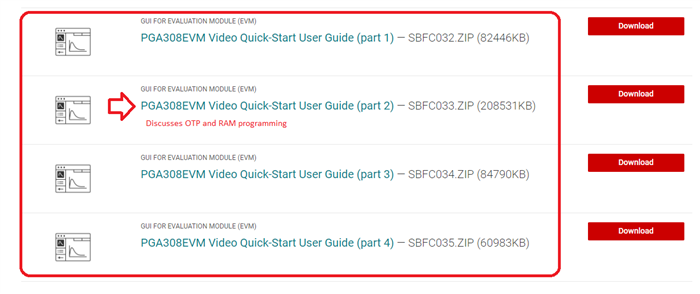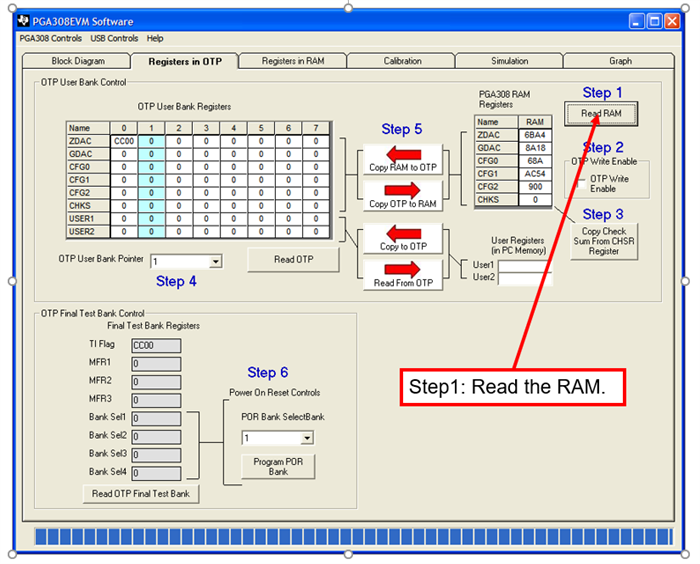Other Parts Discussed in Thread: PGA308,
Hello,
One customer need to modify the registers in OTP of PGA308, but he found that he couldn't edit it when click the mouse, for example, how to change the CFG2 registers , he tried to click the red circle but couldn't change it.
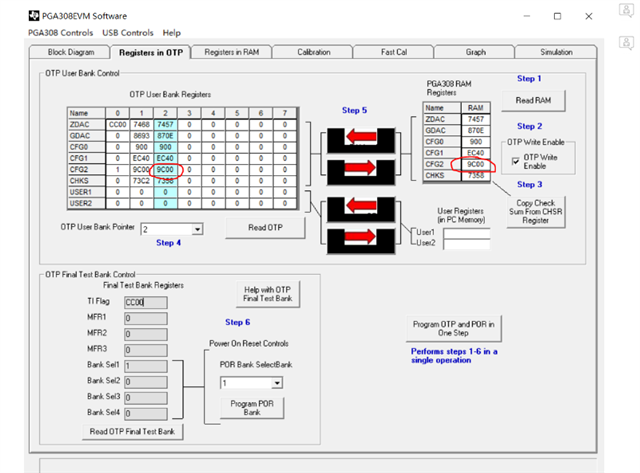
Best regards
kailyn